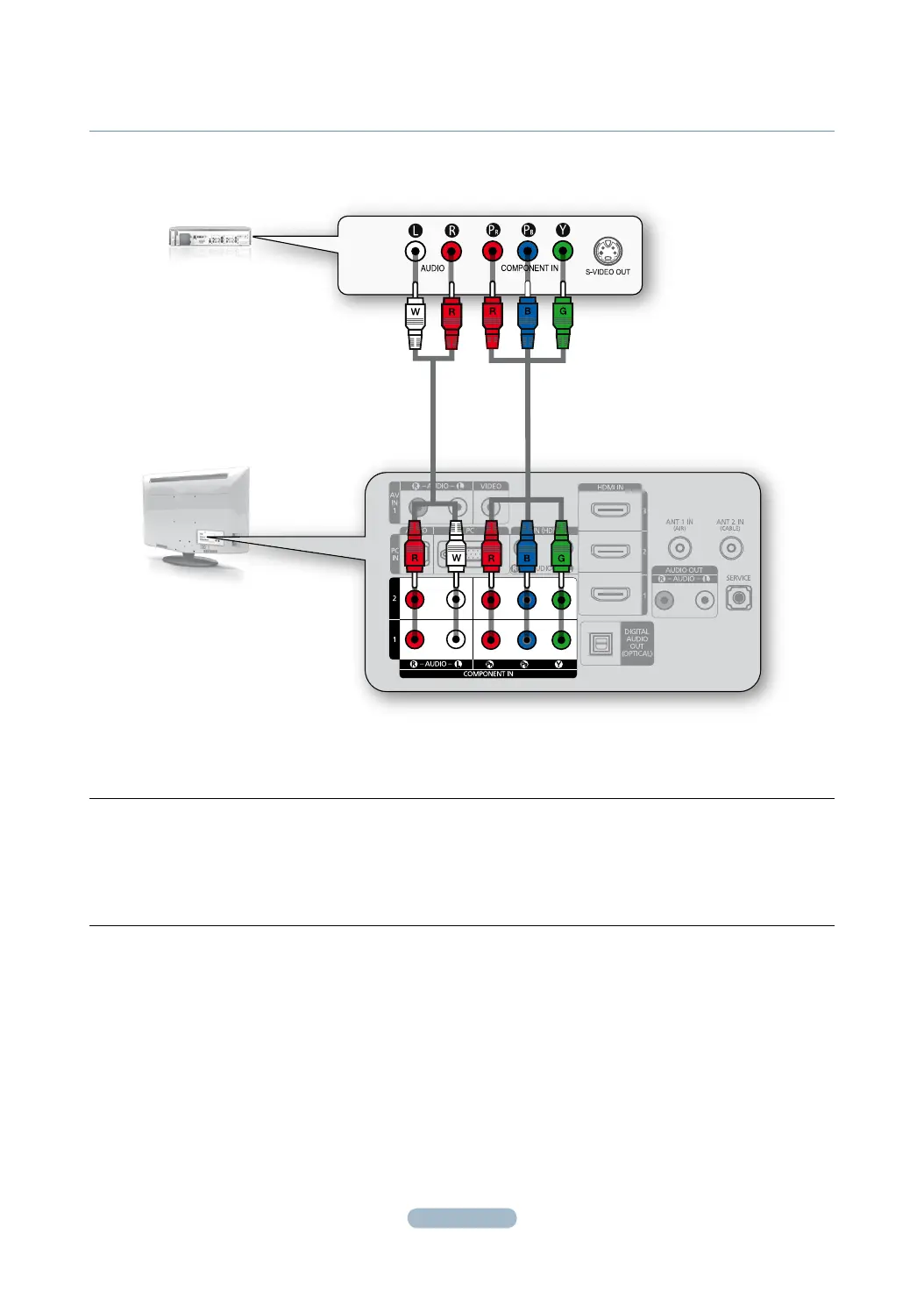English - 3
CONNECTINg A CABLE BOX/SATELLITE RECEIVER (SET-TOP BOX)
VIA COMPONENT CABLES
TV REAR PANEL
CABLE BOX/SATELLITE
RECEIVER (SET-TOP BOX)
REAR PANEL
12
1.
Connect a Component Cable (Not supplied) between the COMPONENT IN (1 or 2) [Y, PB, PR ] jacks on the TV
and the COMPONENT jacks on the Cable Box/Satellite receiver (Set-Top Box).
2.
Connect Audio Cables (Not supplied) between the COMPONENT IN (1 or 2) [R-AUDIO-L] jacks on the TV and the
AUDIO OUT jacks on the Cable Box/Satellite receiver (Set-Top Box).
