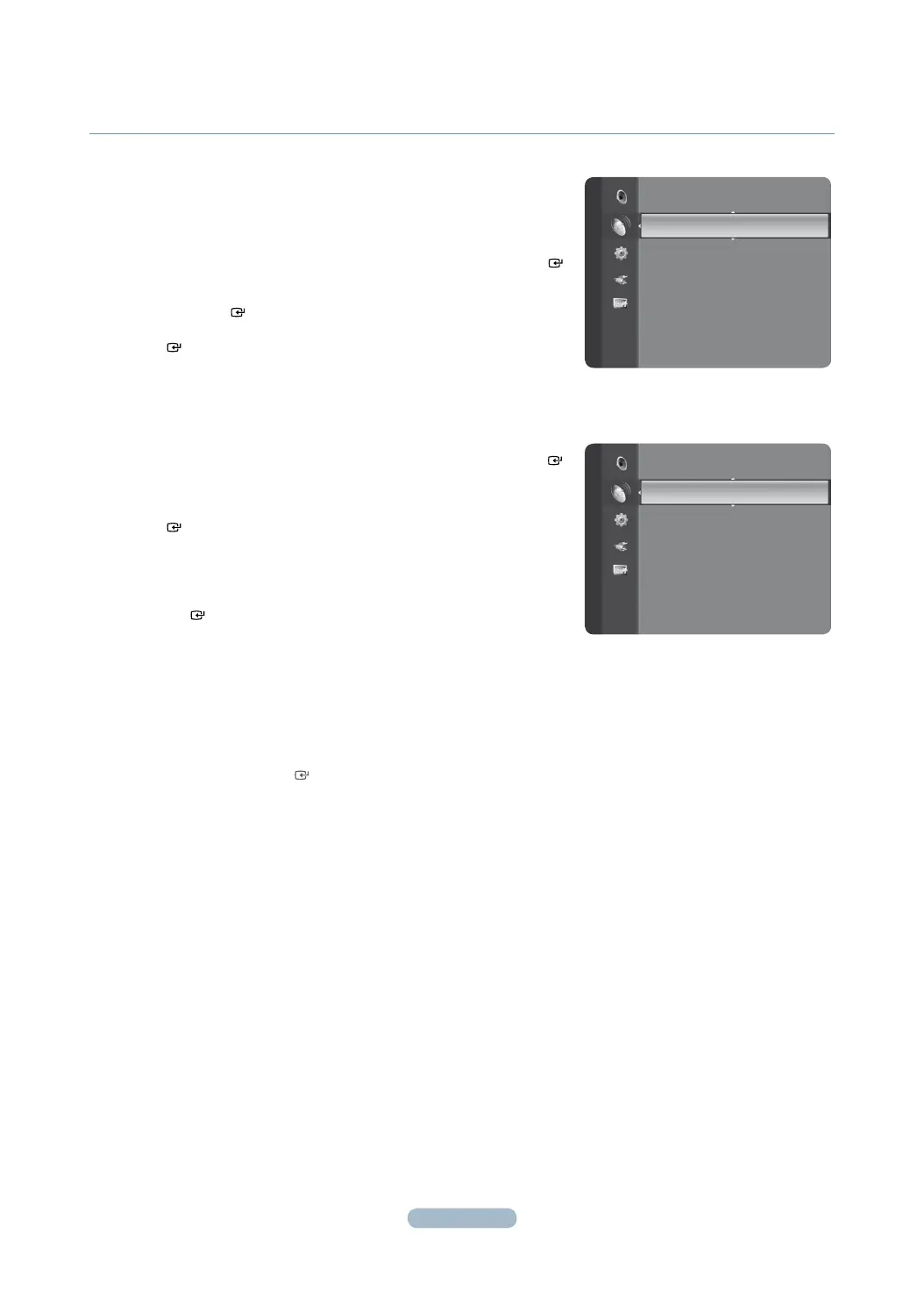English - 4
Memorizing the Channels
Selecting the Video Signal-source
Before your television can begin memorizing the available channels, you
must specify the type of signal source that is connected to the TV (i.e. an Air
or a Cable system).
1.
Press the MENU button to display the menu.
Press the ▲ or ▼ button to select "Channel", then press the ENTER
button.
2.
Press the ENTER button to select “Antenna”.
Press the ▲ or ▼ button to select “Air” or “Cable”, then press the
ENTER button.
Press the EXIT button to exit.
Storing Channels in Memory (Automatic Method)
1.
Press the MENU button to display the menu.
Press the ▲ or ▼ button to select “Channel”, then press the ENTER
button.
2.
Press the ▲ or ▼ button to select “Auto Program”, then press the
ENTER button.
If a channel is locked using the “Child Lock” function, the PIN input window
appears.
3.
Press the ▲ or ▼ button to select the antenna connection, then press
the ENTER button.
Air: “Air” antenna signal.
Cable: “Cable” antenna signal.
Air+Cable: “Air” and “Cable” antenna signals.
If the antenna is connected to ANT 1 IN (AIR), select “Air” and if it is connected to ANT 2 IN (CABLE), select “Cable”.
If both ANT 1 IN (AIR) and ANT 2 IN (CABLE) are connected, select the “Air+Cable”.
4.
The TV begins memorizing all available stations.
When pressing the ENTER button during a storing process, the message “Would you like to stop the auto channel
selection?” is displayed. Select “Yes” by pressing the ◄ or ► button.
5.
After all the available channels are stored, the “Auto Program” menu reappears.
Press the EXIT button to exit.
N
N
N
N
N
Antenna : Air
Auto Program
Full guide
Mini guide
Default guide : Mini guide
Channel List
Fine Tune
Signal strength
Channel
Antenna : Air
Auto Program
Full guide
Mini guide
Default guide : Mini guide
Channel List
Fine Tune
Signal strength
LNA : On
Channel
