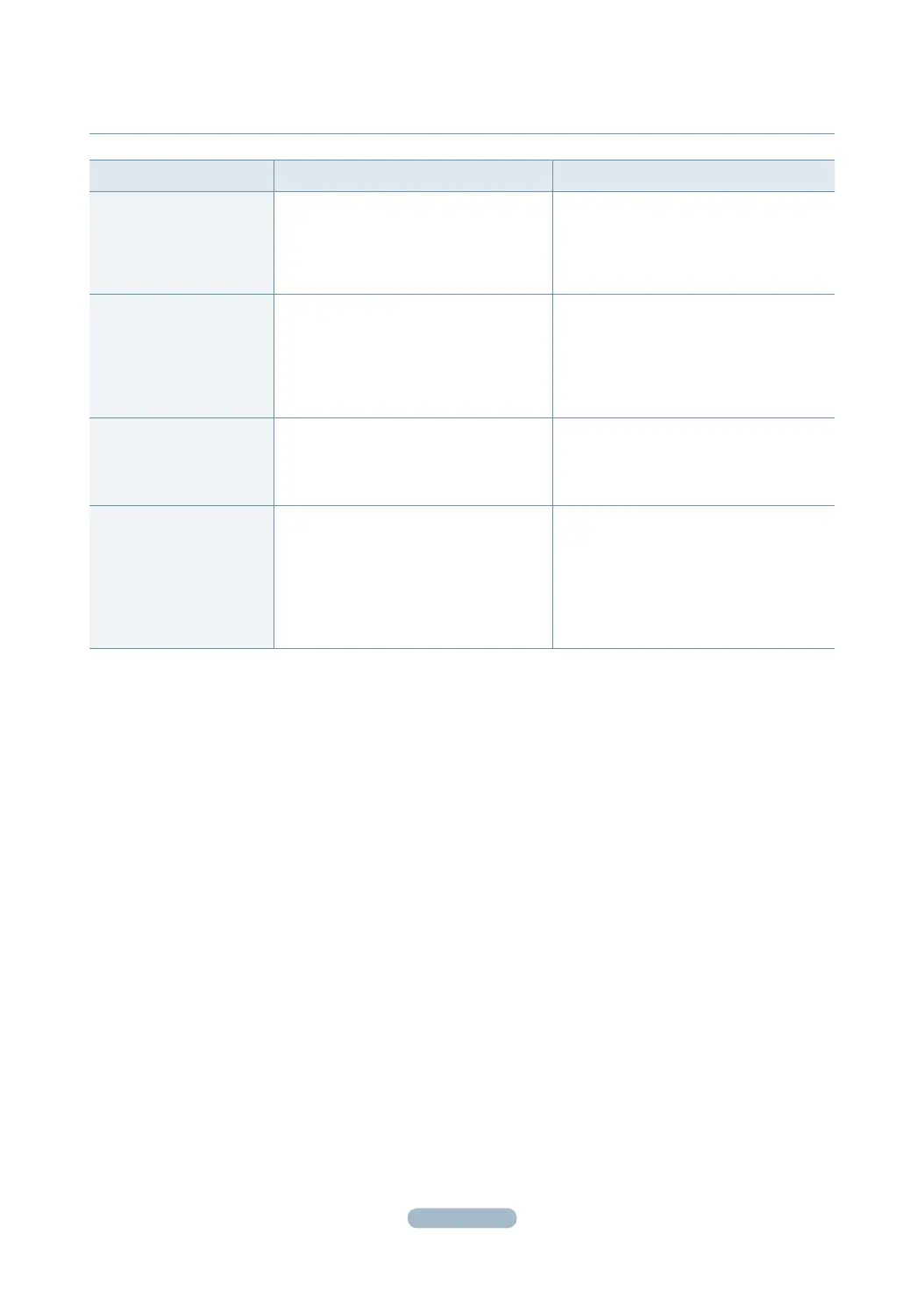English - 5
Troubleshooting
My TV is out of order. Why? Try this.
TV HD is displayed, but
the visual quality is not
good.
• The visual quality may be degraded
when the broadcasting stations convert
the analog signal to digital. (Although
you are watching digital broadcasting,
the video source is analog.)
• Check the transmitting signal of the
corresponding cable TV network or
broadcasting station.
The picture on the
TV screen is broken
intermittently (a mosaic or
distorted).
• This may occur when the broadcast
signal received by the TV is too weak
or unstable.
• Check the transmitting signal of the
corresponding cable TV network or
broadcasting station.
• If you are using a publically shared
antenna, check the signal by asking
your apartment manager.
I cannot control the TV
using the remote control.
• When the battery is at.
• When it is not in TV mode.
• When the remote control malfunctions
temporarily.
• Replace the battery and then retry.
• Press the TV button on the remote
control to select TV mode.
A strange sound is
generated by the TV.
• Sound may be generated by the
temporary swelling and shrinking of the
plastics in the TV due to temperature
and humidity changes.
• Temporary electronic oscillation
sounds may be generated due to the
characteristics of the TV
• Some noise can be heard due to the
characteristics of the product.
