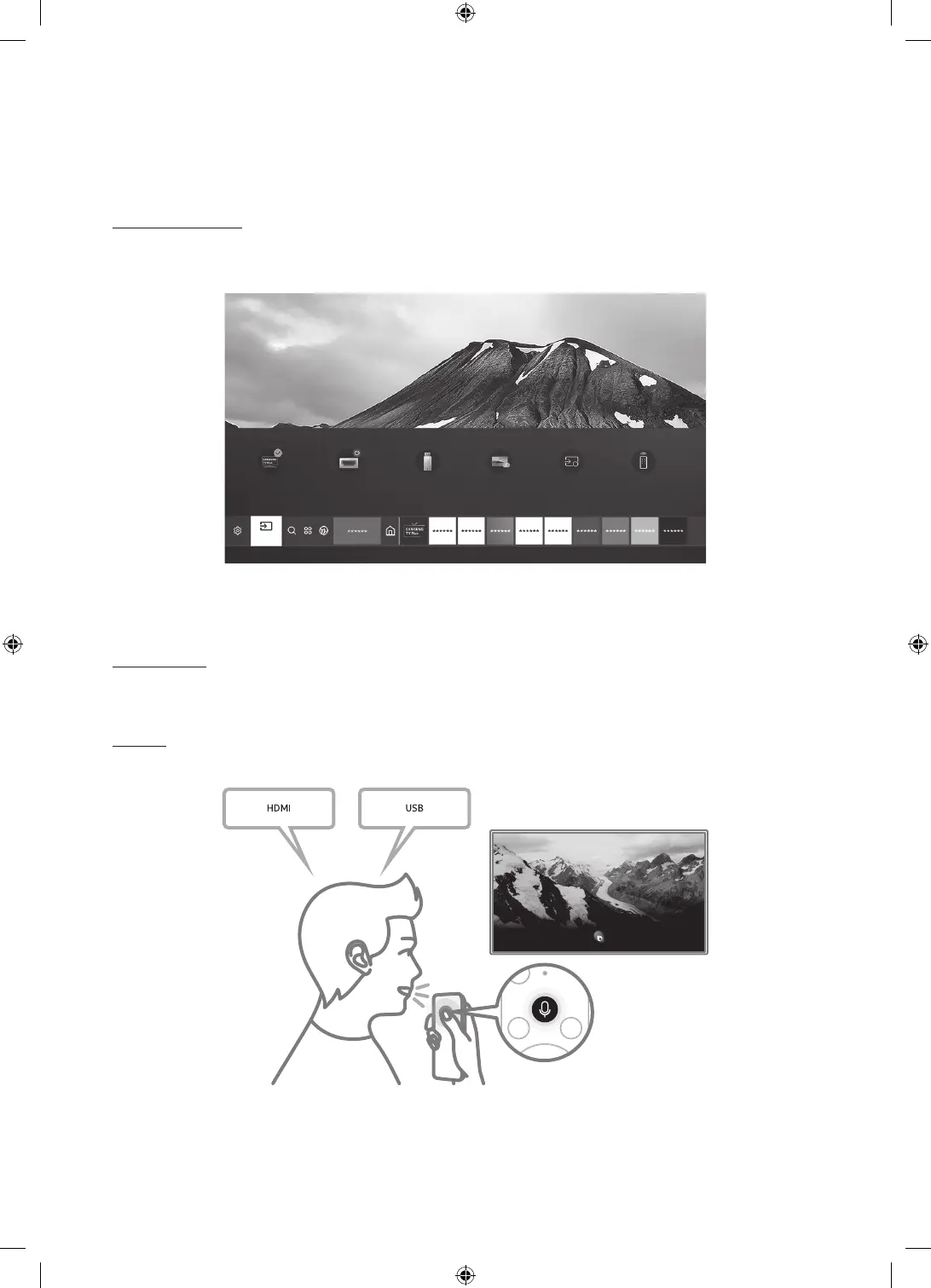Features of your new TV
Home Screen
In Home Screen, you can easily run the apps that have been used previously or frequently. The
apps can also be moved or deleted in the screen.
Source
Sources
TV HDMI 1 USB Remote Access Connection Guide Universal Remote
• The image on your TV may differ from the image above depending on the model and
geographical area.
e-Manual
Get help from a detailed, on-screen user's manual built into your TV.
Bixby
Access and control menu options and functions using Bixby.
• The image on your TV may differ from the image above depending on the model and
geographical area.
English - 3
