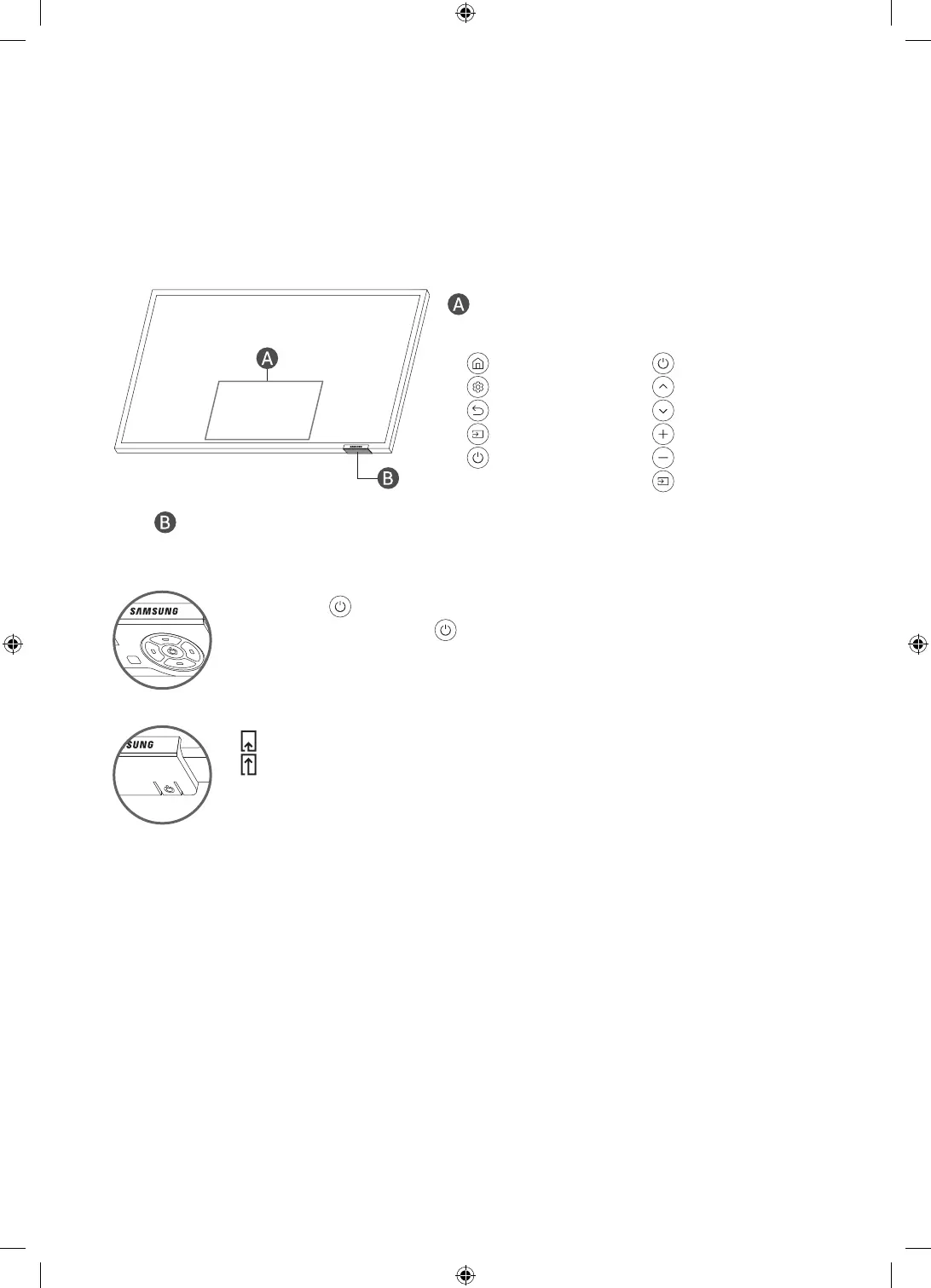Română - 14
Utilizarea Controler TV
Puteţi să porniţi televizorul din butonul Controler TV din partea de jos a televizorului şi apoi să utilizaţi Meniu
Control. Meniu Control apare atunci când butonul Controler TV este apăsat în timp ce televizorul este pornit
Pentru mai multe informaţii despre modul de utilizare, consultaţi figura de mai jos.
• Ecranul poate fi întunecat dacă filmul protector de pe sigla SAMSUNG sau din partea de jos a televizorului
nu este scos. Scoateţi filmul protector.
Meniu Control
<Q800T> <Q900T>
• : Smart Hub
•
: Setări
•
: Revenire
•
: Sursă
•
: Oprire
•
: Oprire
•
: Can. urm.
•
: Can. anter.
•
: Vol. sup.
•
: Vol. infer.
•
: Sursă
Buton Controler TV/senzor telecomandă
Panoul Controler TV se află la partea de jos a televizorului.
<Q800T>
• Apăsaţi butonul : Afişaţi Meniu Control. Selectaţi sau rulaţi un articol focalizat din meniu.
• Apăsaţi şi menţineţi apăsat butonul : Funcţia de alergare a fost oprită.
• Buton sus/jos: Schimbă canalele.
• Buton stânga/dreapta: Schimbă volumul.
<Q900T>
• : Apăsaţi: Mutare
• : Apăsare şi menţinere: Selectare
