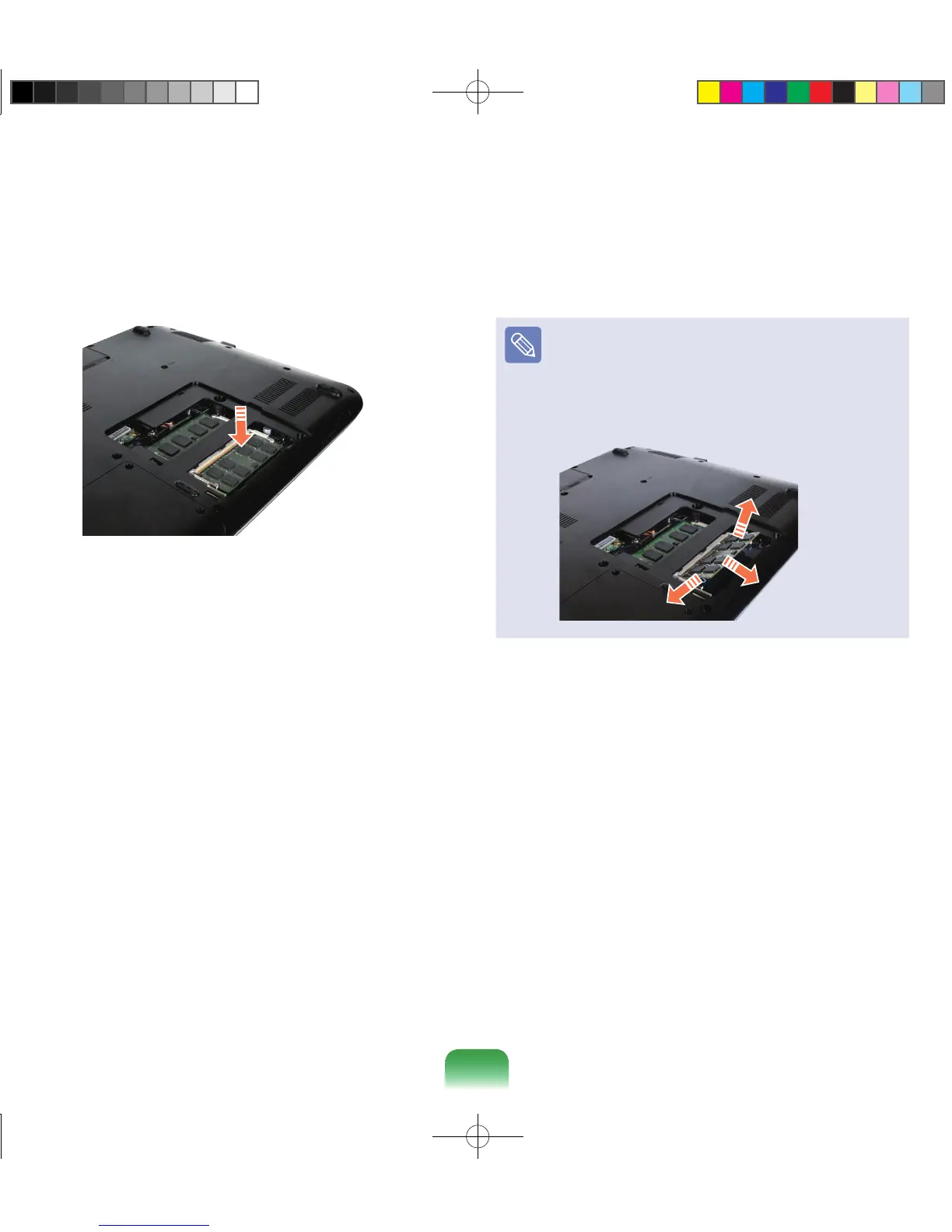3
Push the memory module down so that it is
completely xed. If the memory does not t easily,
push the memory module down while pulling the
memory module latches outward.
4
Close the memory compartment cover and fasten
the screw.
Removing a memory module
Pull the memory module latches outward.
The memory module will pop up.
Remove the memory module out at an angle of 30
degrees.
