Samsung R540
Data Erasing Instructions
Master Reset:
Menu > Settings > More… > Security > Erase/Reset > Reset Phone.
Master Clear:
1. Menu > Tools > Mass Storage > Format.
2. Enter your lock code. If you can’t recall your lock code, try using the last four digits of your Mobile
Directory Number or try 1234. If none of these work, call Customer Service at 1-800-Samsung.
3. Press the left soft key for Format.
Call List:
Menu > History > Options > Delete All.
Text Messages:
Menu > Messaging > Text and Multimedia > Erase Messages > All Messages.
Camera/Video:
Menu > Camera & Video > Camera > Image Album > Options > Erase All.
The following instruction will give you all the information you need to remove your personal
information from your phone. Before recycling your device please also remember to:
The account for the device has been fully paid and service has been deactivated.
Any headsets and chargers for the device are included with your donation. (These accessories
also contain recyclable and salvageable materials).
The SIM card is removed if there is one.
If mailing your used device, be sure that the device and its accessories are packaged in a box or
envelope using protective materials and securely attach a label to the box or envelope with its
barcode visible.
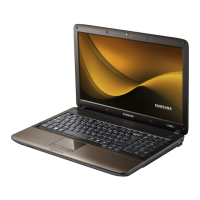
