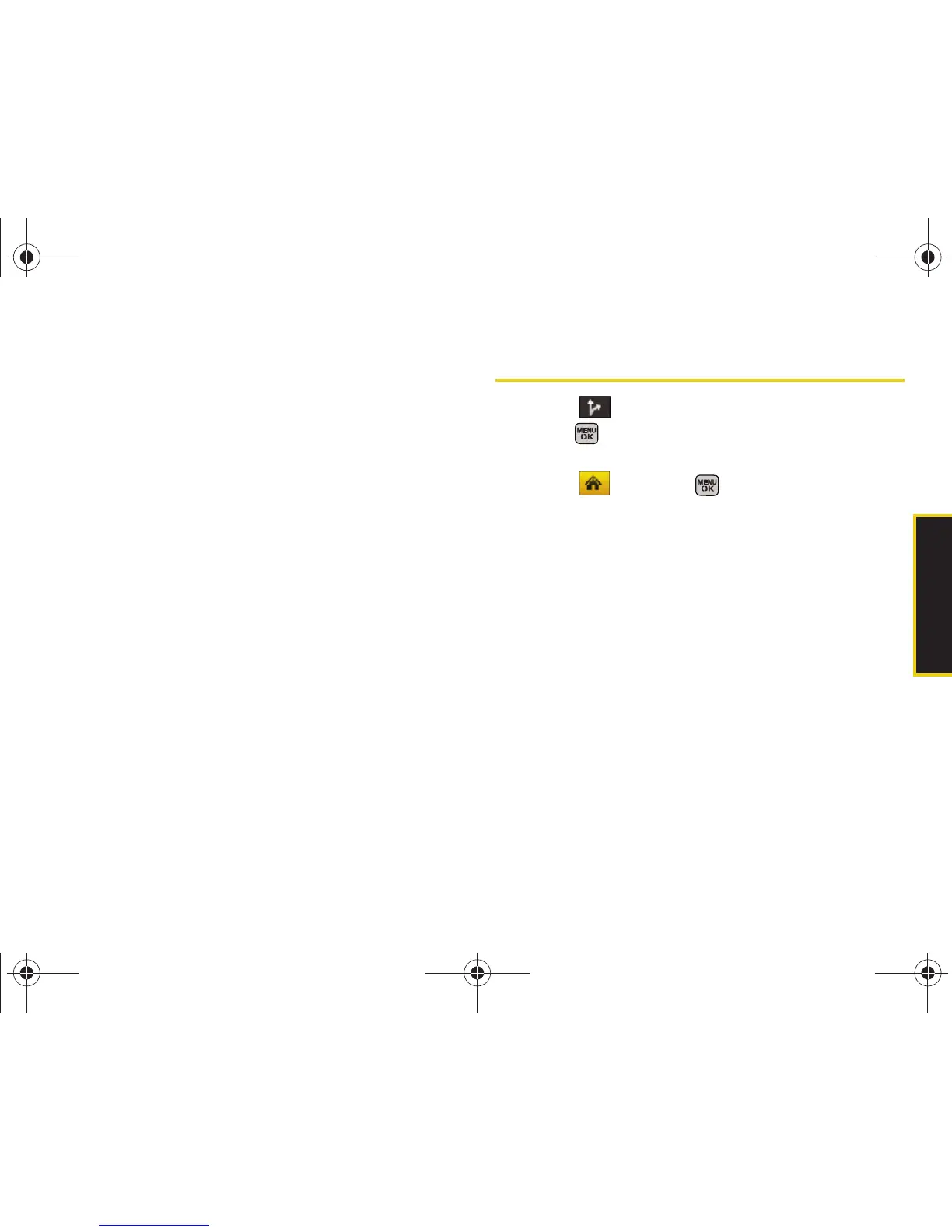GPS Navigation
Section 3D. GPS Navigation 193
䡲 Backlight: allows you to configure the Backlight
setting between
Always On, On At Turns, or
Device Settings.
䡲 Audio Options: allows you to choose whether the
street names are announced during your
navigation.
● Options include: Full Audio, Instructions Only, or
No Audio.
䡲 Audio Language: allows you to change the
language currently used for announcements
between either
English (US) or Spanish.
䡲 Call In: to alter the number used when accessing
Spoken directions from the TeleNav™ operator.
䡲 Help Card: allows you to configure the settings for
the onscreen help message (card).
● Options include: Show Three Times, Always On,
or
Always Off.
Launching the Product Tour
䊳 Select > Share & More > Product Tour and
press .
– or –
䊳 Select and press > Maps > Sprint Navigation
> Share & More > Product Tour.
Sprint M540.book Page 193 Tuesday, April 7, 2009 3:38 PM
