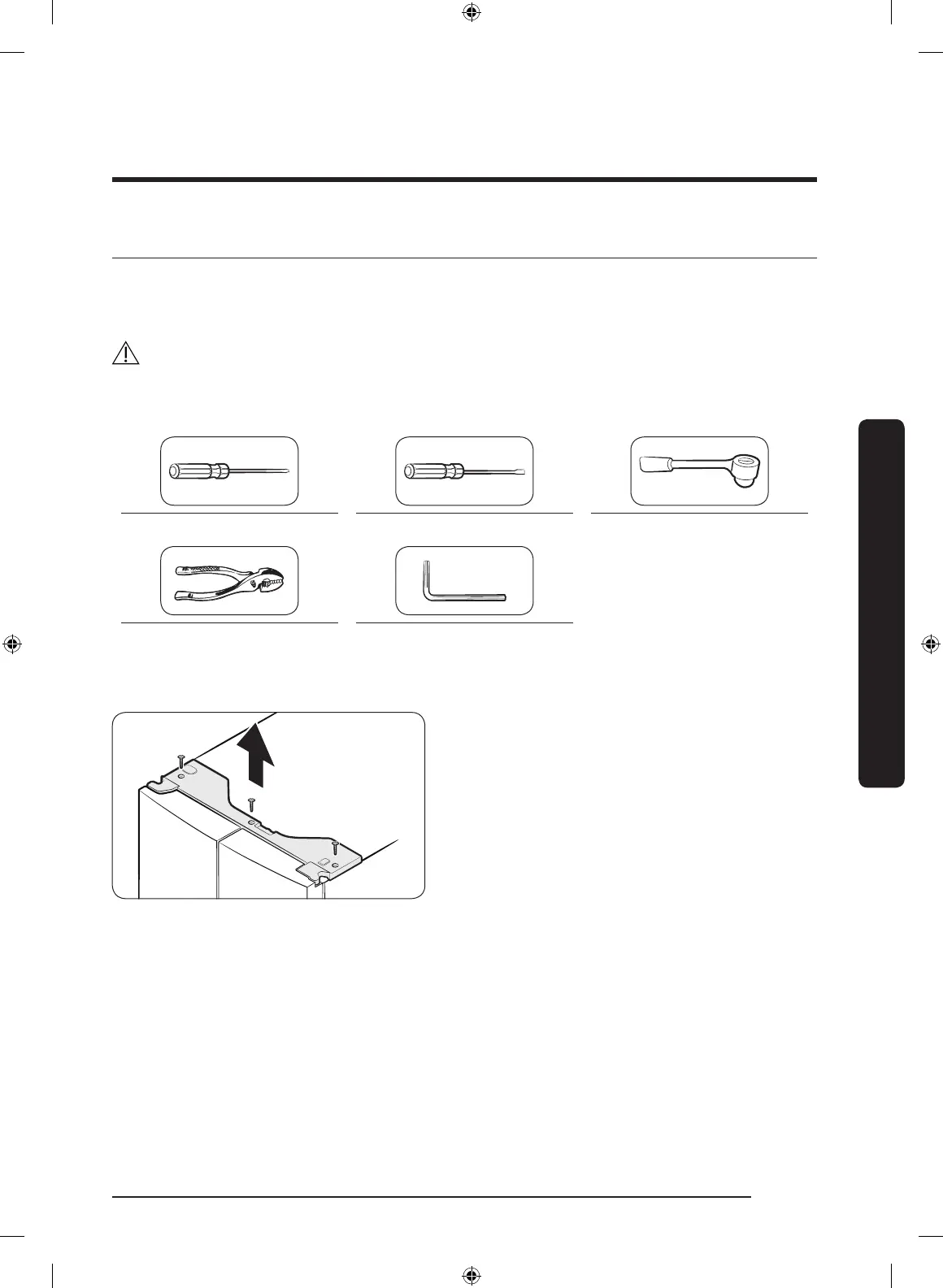English 25
Installation
STEP 3 Door removal for entrance
If the refrigerator cannot pass through the entrance to your home or kitchen due to its
size, follow these instructions to remove and then re-install the refrigerator's doors. If you
do not need to remove the doors, go to page 33 to continue the installation procedure.
WARNING
Unplug the power cord of the refrigerator before removing the doors.
Tools required (not provided)
Phillips screwdriver Flat-head screwdriver Socket wrench
3
/8" (10 mm)
Pliers Allen wrench
1
/4" (5 mm)
Detach the fridge doors
1. With the doors closed, use a Phillips
screwdriver to remove the screws (x3)
from the top cover. Pull up and remove
the top cover with the connectors.
Untitled-1 25 2021-10-07 3:59:01
