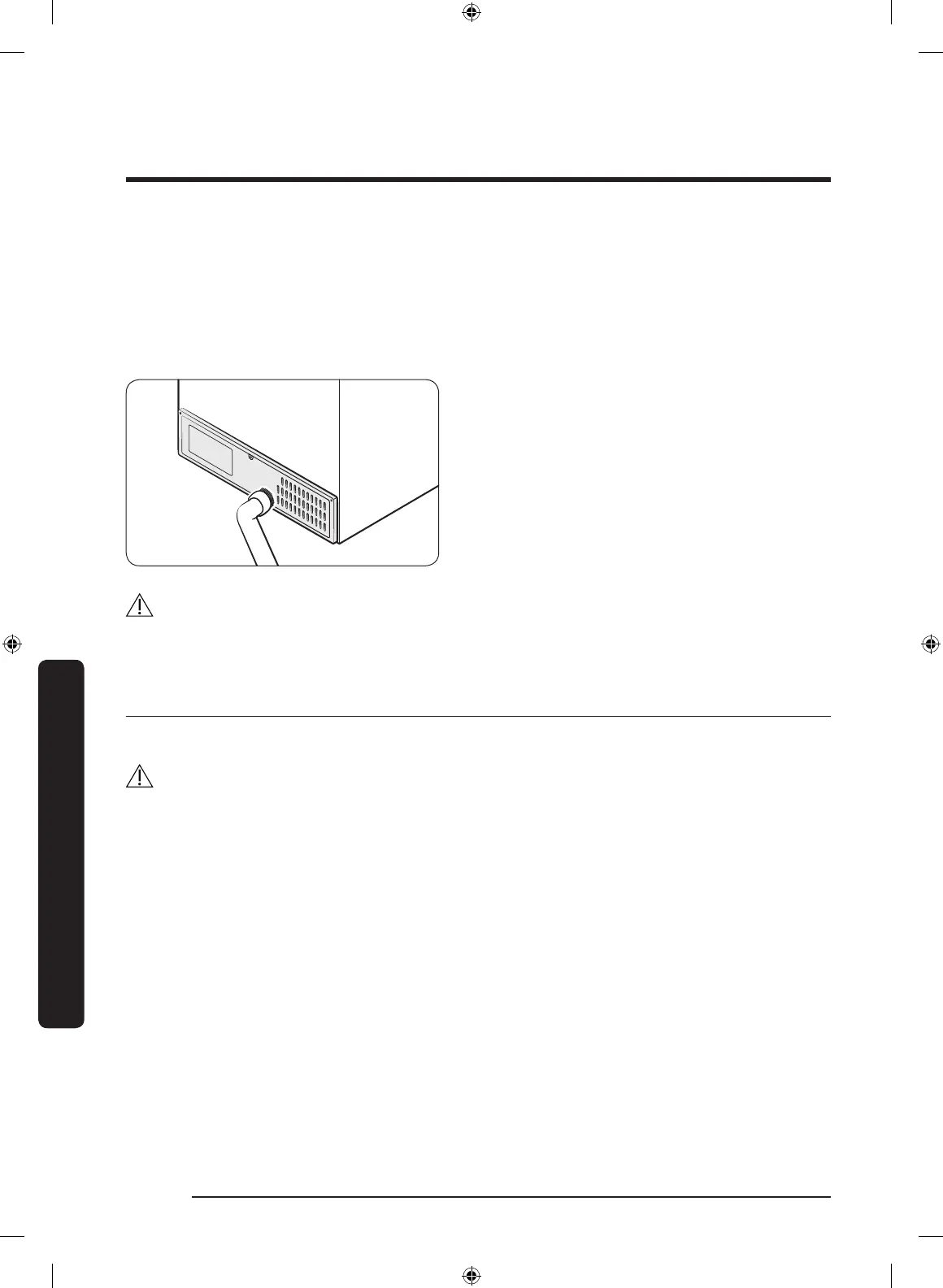Maintenance
English66
Maintenance
Rubber seals
If the rubber seals of a door become dirty, the door may not close properly and reducing
refrigerator performance and efciency. Use a mild detergent and damp cloth to clean the
rubber seals. Then, dry well with a cloth.
Rear panel
To keep cords and exposed parts of the
rear panel free of dirt, vacuum the panel
once or twice a year.
CAUTION
Do not remove the rear panel cover. Electric shock may occur.
Replacement
Water lter
WARNING
• Do not use third-party water lters. Use only Samsung-provided or -approved lters.
• Unapproved lters may leak and damage the refrigerator, causing electric shock.
Samsung is not responsible for any damage that may occur from use of third-party
water lters.
The “Replace water lter” message appears on the control panel to let you know it is time
to replace the water lter. Before replacing the lter, make sure the water supply line is
shut off.
Untitled-1 66 2021-10-07 3:59:10
