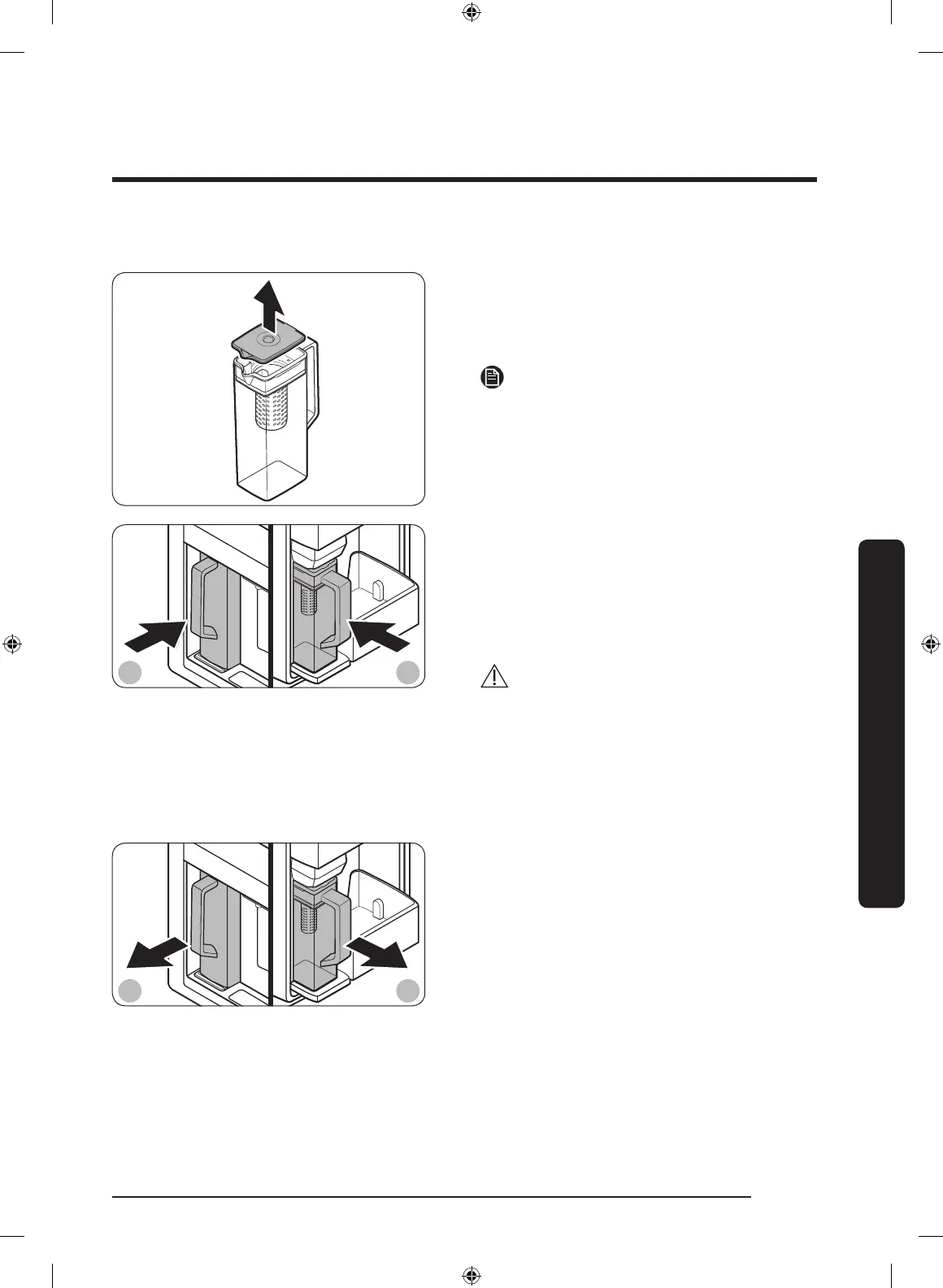English 55
Operations
To ll the Water pitcher
1. Grasp a handle groove of the lid, and
then pull up to open the lid.
2. Put tea leaves or fruit to your taste into
the infuser.
NOTE
If you want to keep the infused water in
its initial concentration, turn the AutoFill
Pitcher function off.
A. Type A models
B. Type B models
3. Enable the AutoFill Pitcher function on
the control panel. Open the Beverage
Center door (Type A) or the left door of
the fridge (Type B), and then mount the
water pitcher onto the holder. Push it
straight in as shown in the gure.
CAUTION
Make sure the water pitcher ts in the
water pitcher holder.
4. Close the door. The water pitcher will
start to ll with chilled water a short
time later.
A. Type A models
B. Type B models
5. To drink tea, open the Beverage Center
door (Type A) or the left door of the
fridge (Type B), and then detach the
water pitcher. Pull it straight out.
Untitled-1 55 2021-10-07 3:59:07
