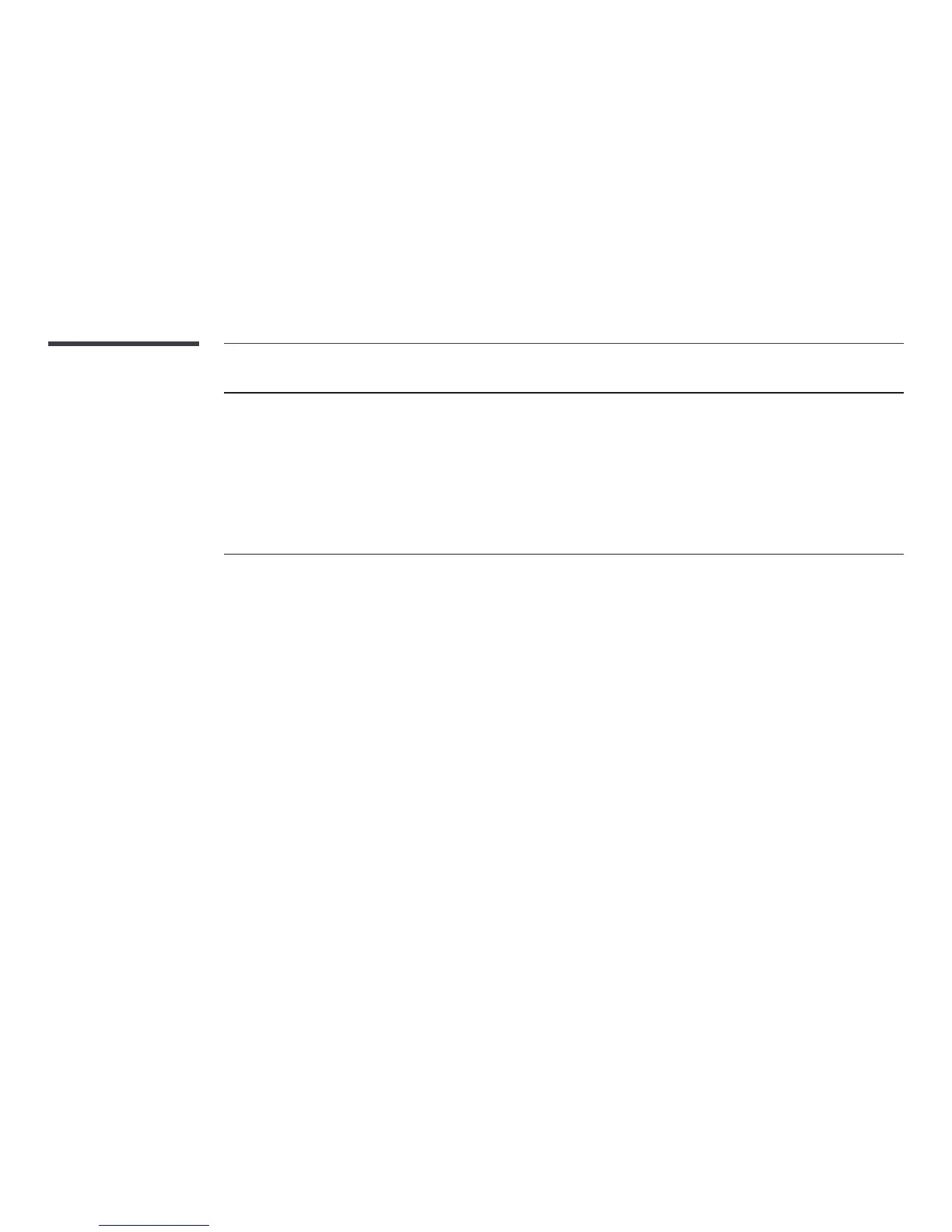163
Question Answer
How do I set powersaving mode?
•
Windows XP: Set power-saving mode in Control Panel → Appearance and Themes → Display
→
Screen Saver Settings or BIOS SETUP on the PC.
•
Windows ME/2000: Set power-saving mode in Control Panel → Display → Screen Saver
Settings or BIOS SETUP on the PC.
•
Windows Vista: Set power-saving mode in Control Panel → Appearance and Personalization
→
Personalize
→
Screen Saver Settings or BIOS SETUP on the PC.
•
Windows 7: Set power-saving mode in Control Panel → Appearance and Personalization →
Personalize → Screen Saver Settings or BIOS SETUP on the PC.
•
Windows 8: Set power-saving mode in Settings → Control Panel → Appearance and
Personalization → Personalize → Screen Saver Settings or BIOS SETUP on the PC.
