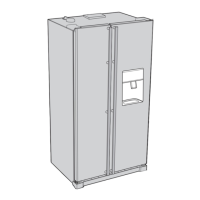operating
operating the SAMSUNG
side-by-side refrigerator
USING THE DIGITAL DISPLAY
“88” segment on Freezer part indicates the current Freezer temperature.
“88” segment on Fridge part indicates the cur
rent Fridge temperature.
Power Freeze
This icon will light up when you activate the “Power Freeze” feature. “Power Freeze” is great for
times when you need a lot of ice. P
ress the Power Freeze button and ice production will increase.
When you have enough, just p
ress the button again to cancel the “Power Freeze” mode.
When you use this function, the energy consumption of the refrigerator will increase.
This function must be activated before putting large amount of food stuff in the freezer
compartment at least 24 hours before.
RSA1S/N/V
RSA1Z/U/D
RSA1S/N/V
RSA1Z/U/D
RSA1S/N/V
RSA1Z/U/D
RSA1Z/U/D
RSA1S/N
30_

