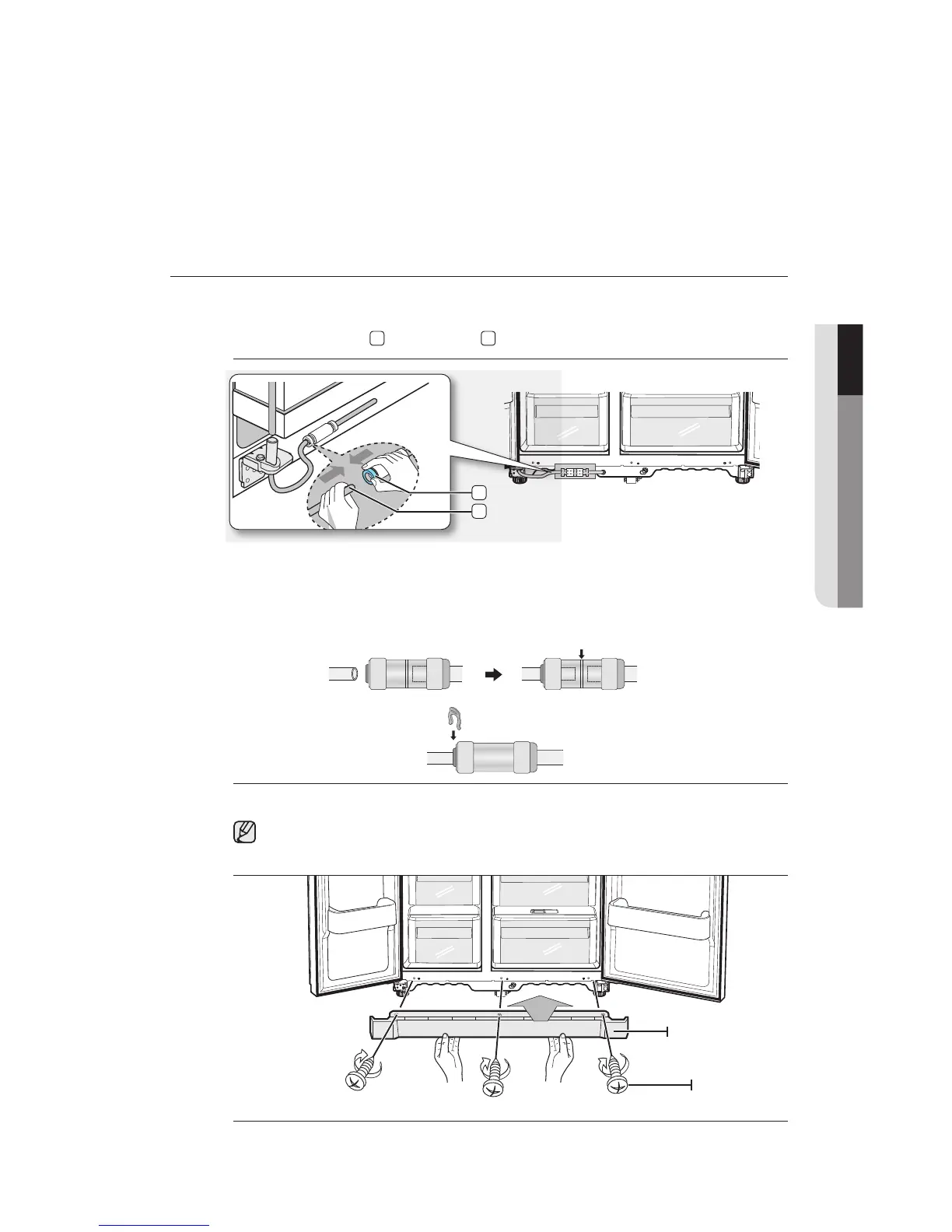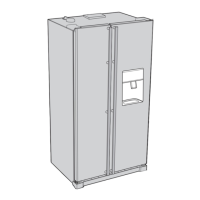setting up _15
setting up your side-by-side
refrigerator
Reattaching the Water Supply Line
1. Insert the water line
1
into the coupler
2
.
Reattaching the Front Leg Cover
Before attaching the cover, check water connector for leakage.
Replace the f
ront leg cover by turning the three screws clockwise, as shown in the figure.
Front Leg Cover
Screw
2
1
10 SE
GNI
T
T
U
P
2.The Water Line must be fully Inserted to the center of transparent coupler to prevent water
leakage f
rom the dispenser.
3.Insert the clip in the install pack and check that it holds the line fi rmly.
Center of transparent
coupler
clip A (1/4”)
(6.35mm)
