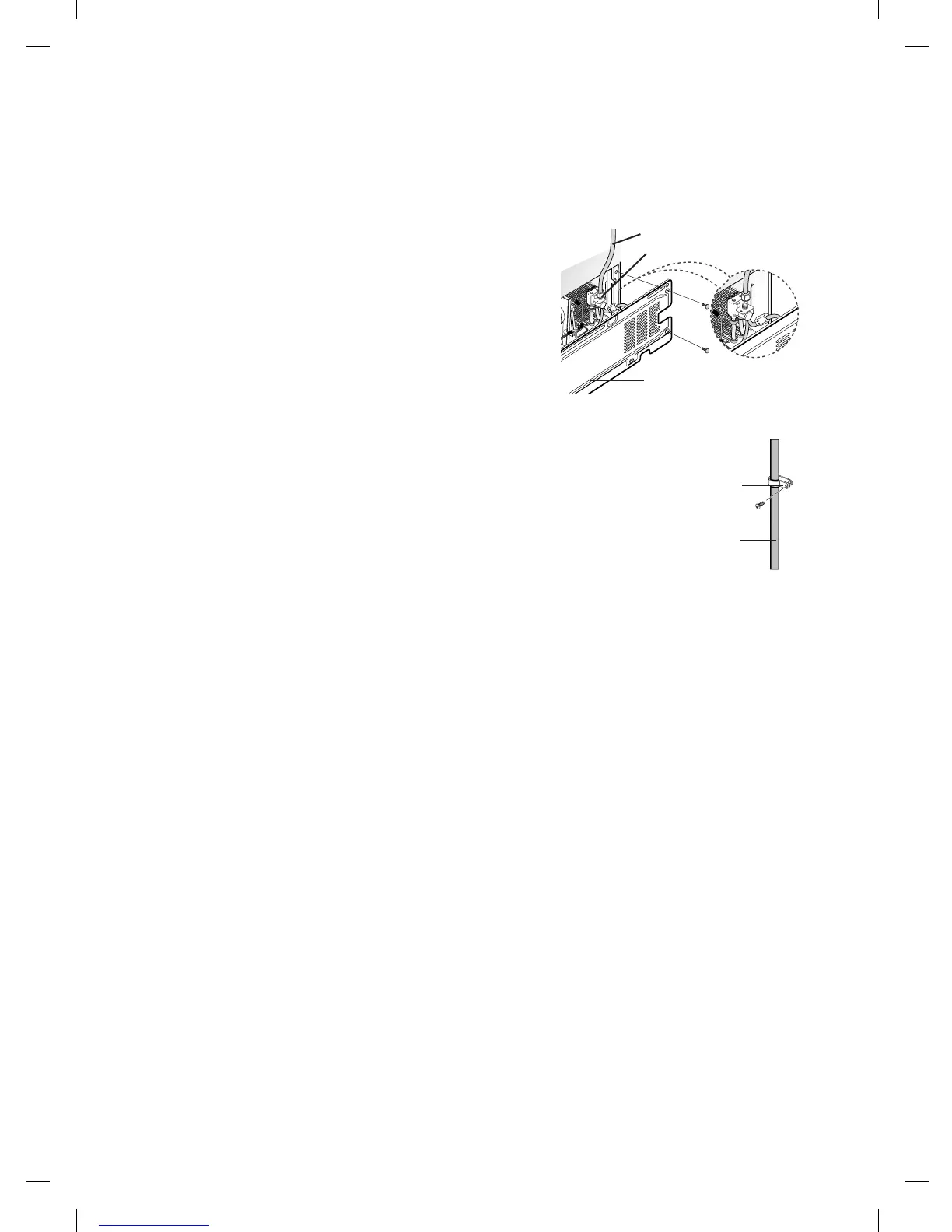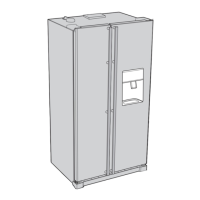28_
setting up
Connect the water line to the refrigerator.
- Remove the compressor cover of the refrigerator.
- Connect the water line to the valve, as shown in the
figure.
- When connected, check if there is any leakage.
If any, repeat the connection.
- Reattach the compressor cover of the refrigerator.
Secure the water line.
- Using clip ”A”, fix the water line to the wall (the back of
refrigerator).
- When the water line is secure, make sure whether the water line
is not excessively bent, pinched or squashed.
CLIP A
WATER LINE
WATER LINE
INSTRUCTIONS
COMPRESSOR COVER OF
REFRIGERATOR
CONNECTION NUT
