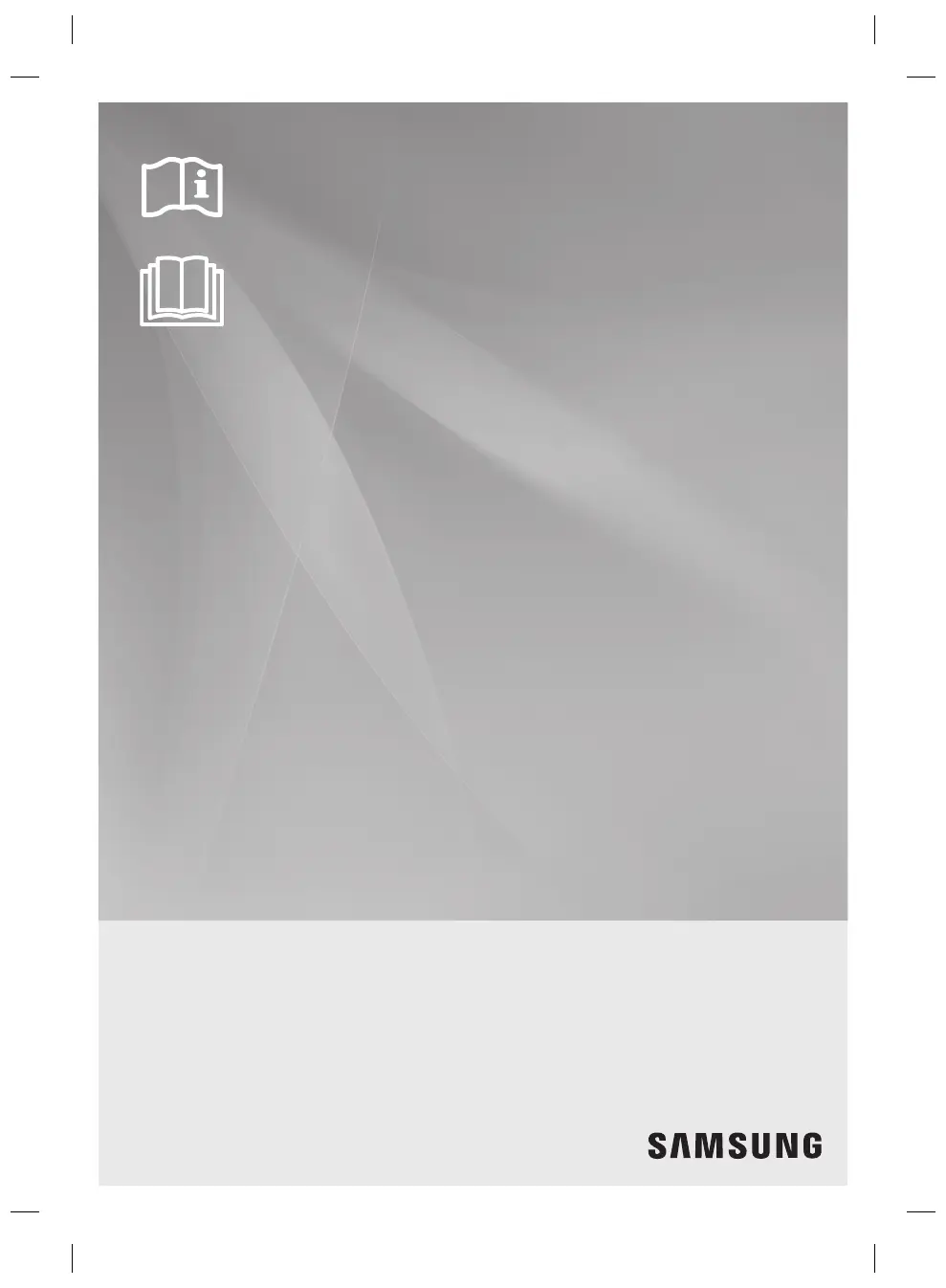What to do if my Samsung RZ28H6100SA/EU Freezer is not working or is too warm?
- KKaren OrtegaAug 1, 2025
If your Samsung Freezer is not operating or the temperature is too high, first, ensure the power plug is correctly connected. Next, check if the temperature control on the front panel is correctly set. Also, make sure that direct sunlight or heat sources aren't affecting the appliance, and that the back of the appliance isn't too close to the wall.