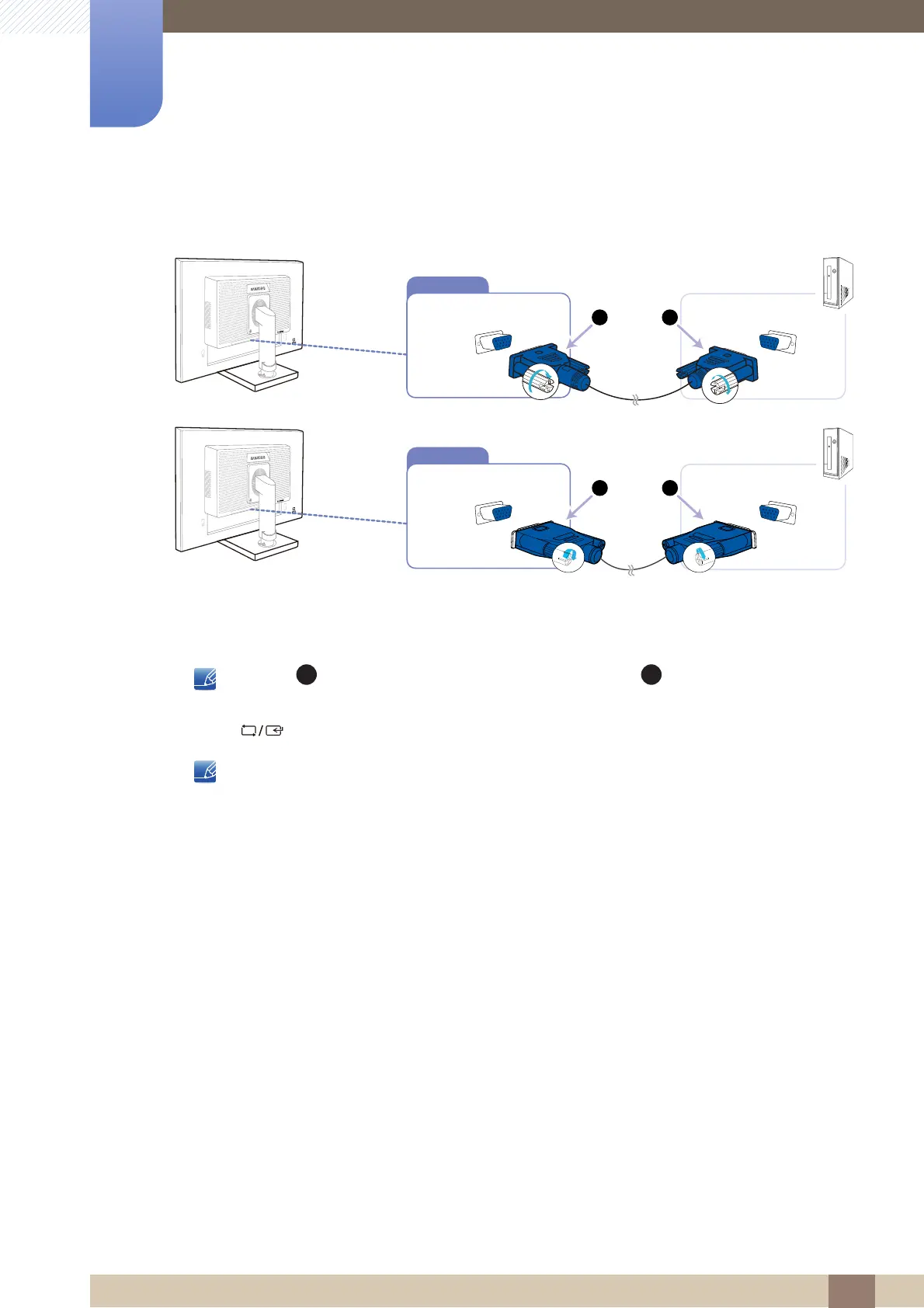47
Connecting and Using a Source Device
2
2 Connecting and Using a Source Device
1 Connect the D-SUB cable to the [RGB IN] port on the back of the product and the RGB port on the
PC.
Connect to the [RGB IN] port on the product, then connect to the RGB port on the
computer.
2 Press [ ] to change the input source to Analog.
This function is not available for products with an Analog interface only.
SE450, SE650 Series
