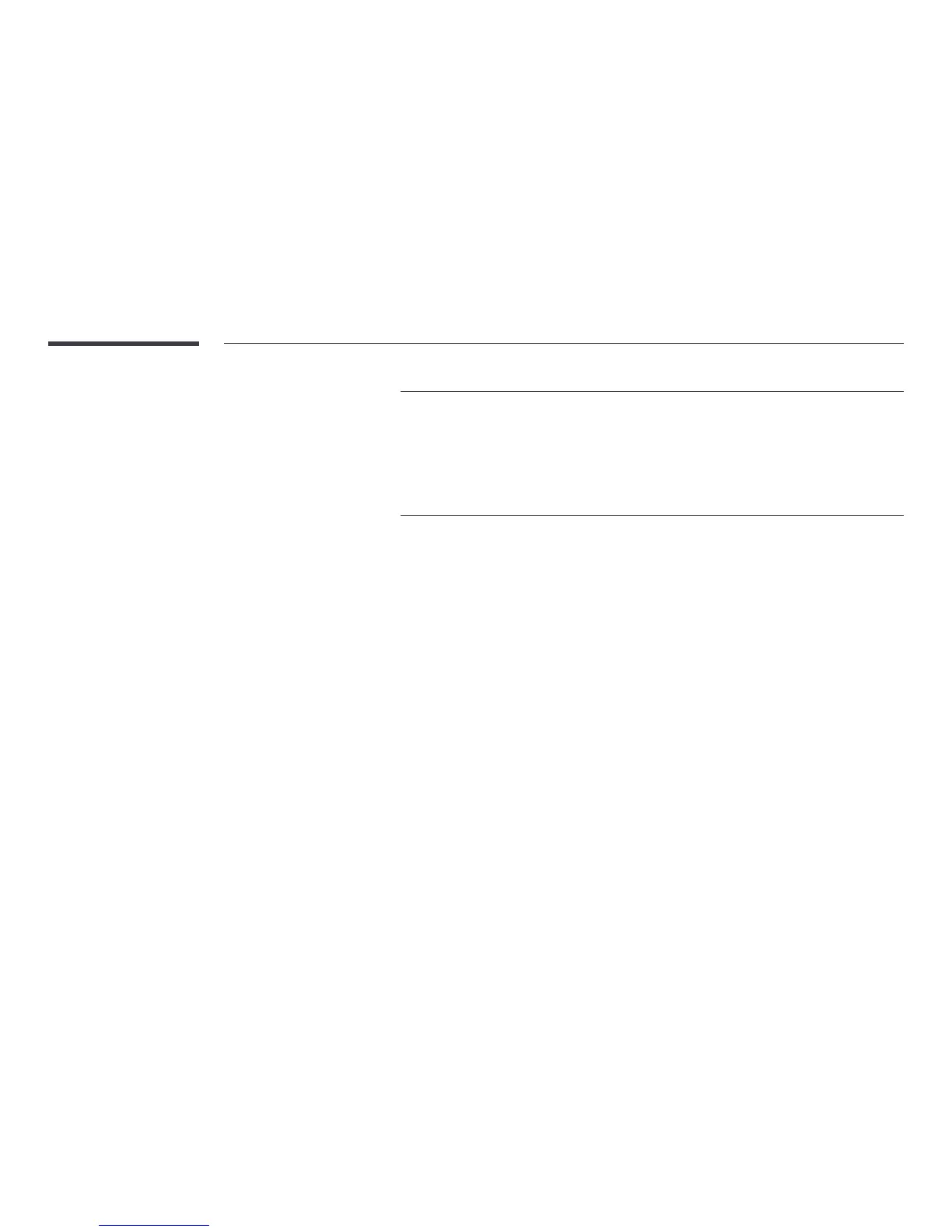14
Icons Description
Function Key Guide
When a control button on the product is pressed, the Function Key Guide will be displayed
before the onscreen menu opens.
(The guide shows the function of the button pressed.)
To access the onscreen menu when the guide is displayed, press the corresponding
button again.
The Function Key Guide may vary depending on the function or product model.
Refer to the actual product.
