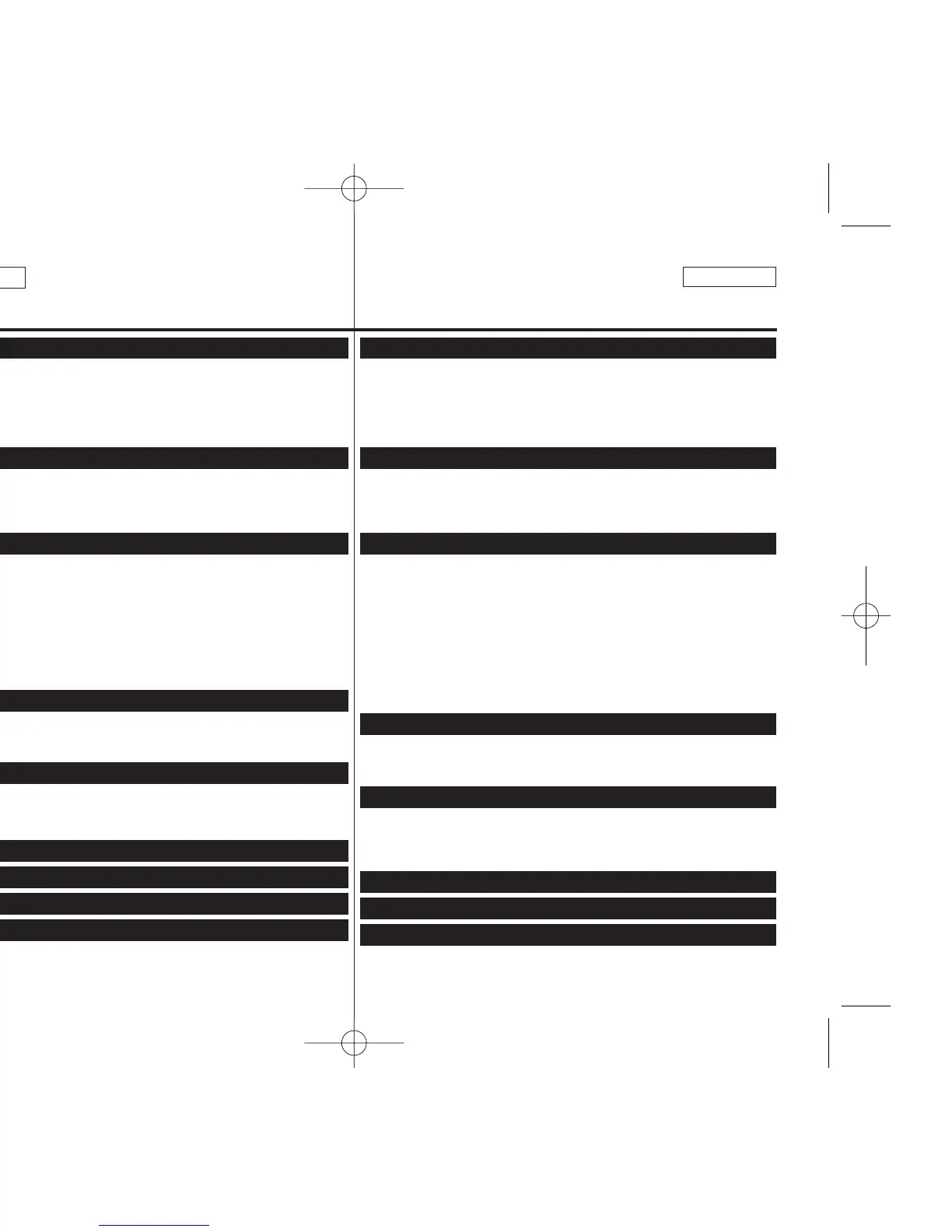ENGLISH
Contents Sommaire
FRANÇAIS
44
Printing Your Pictures – Using the PictBridge
TM
..............................................................................85
Connecting To a Printer............................................................................................................85
Selecting Images ......................................................................................................................86
Setting the Number of Prints ....................................................................................................86
Setting the Date/Time Imprint Option.......................................................................................86
Printing Images ........................................................................................................................86
Canceling the Printing ..............................................................................................................86
Transferring IEEE1394 (i.LINK)-DV Standard Data Connections .................................................87
Connecting to a DV Device (DVD Recorder, Camcorder, etc.) .................................................87
Connecting to a PC ..................................................................................................................87
System Requirements...............................................................................................................87
Recording with a DV Connection Cable ...................................................................................88
Using USB Interface (SC-D362/D363/D364/D365/D366 only) .....................................................89
Transferring a Digital Image through a USB Connection ..........................................................89
USB Connection Speed depending on the System.....................................................................89
System Requirements...............................................................................................................89
Selecting the USB Device (USB Connect) (SC-D363/D364/D365/D366 only) ..........................90
Installing DV Media PRO Program..................................................................................................91
Connecting to a PC ..........................................................................................................................92
Disconnecting the USB Cable ..................................................................................................92
Using the PC Camera Function ................................................................................................93
Using the USB Streaming Function..........................................................................................94
Using the removable Disk Function (SC-D363/D364/D365/D366 only)....................................94
After Finishing a Recording..............................................................................................................95
Usable Cassette Tapes.....................................................................................................................95
Cleaning and Maintaining the Camcorder.......................................................................................96
Using Your Camcorder Abroad........................................................................................................97
Troubleshooting.................................................................................................................................98
Self Diagnosis Display .............................................................................................................98
Self Diagnosis Display in M.Cam/M.Player Modes (SC-D363/D364/D365/D366 only) ............99
Setting menu items.........................................................................................................................101
Impression de vos images avec PictBridge
TM
.................................................................................85
Connexion à une imprimante....................................................................................................85
Sélection d’images ...................................................................................................................86
Paramétrage du nombre d’impressions......................................................................................86
Réglage de l’option d’impression date/heure.............................................................................86
Impression d'images .................................................................................................................86
Annulation de l'impression......................................................................................................86
Transfert de données DV standard conformes à la norme IEEE 1394 (i.LINK) ..........................87
Raccordement à un appareil DV (enregistreur DVD, caméscope, etc.).......................................87
Raccordement à un ordinateur ..................................................................................................87
Configuration système..............................................................................................................87
Enregistrement à l'aide d'un câble de connexion DV .................................................................88
Utilisation de l'interface USB (modèles SC-D362/D363/D364/D365/D366 uniquement) ............89
Transfert d'une image numérique via une connexion USB.........................................................89
Débit de la connexion USB en fonction du système..................................................................89
Configuration système..............................................................................................................89
Sélection du périphérique USB <USB Connect> (Connexion USB)
(modèles SC-D363/D364/D365/D366 uniquement).......................................................................90
Installation du programme DV Media PRO ....................................................................................91
Raccordement à un ordinateur ........................................................................................................92
Débranchement du câble USB..................................................................................................92
Utilisation de la fonction Web cam ...........................................................................................93
Utilisation de la fonction USB Streaming (Lecture en continu USB) .........................................94
Utilisation de la fonction Removable Disk (Disque amovible)
(modèles SC-D363/D364/D365/D366 uniquement) ..................................................................94
A la fin d’un enregistrement..............................................................................................................95
Cassettes prises en charge..............................................................................................................95
Nettoyage et entretien du caméscope ............................................................................................96
Utilisation de votre caméscope à l’étranger ....................................................................................97
Dépannage........................................................................................................................................98
Auto-diagnostic........................................................................................................................98
Affichage de l'auto-diagnostic en modes M.Cam/M.Player
(modèles SC-D363/D364/D365/D366 uniquement) ..................................................................99
Eléments des menus de réglage...................................................................................................101
IEEE 1394 Data Transfer......................................................87 Transfert de données IEEE 1394..........................................87
USB Interface (SC-D362/D363/D364/D365/D366 only) ...89
Interface USB (modèles SC-D362/D363/D364/D365/D366 uniquement) ...89
Maintenance........................................................................95
Entretien ..............................................................................95
Troubleshooting...................................................................98
Dépannage ..........................................................................98
Specifications ................................................................... 103
Caractéristiques techniques ............................................. 103
Index ................................................................................ 104
Index ................................................................................ 104
Warranty (SEA users only).................................................105
Warranty (Canada users only)
...........................................106
Garantie pour le Canada ...................................................106
PictBridge
TM
(SC-D363/D364/D365/D366 only) ................85
PictBridge
TM
(modèles SC-D363/D364/D365/D366 uniquement)
......87
00970C SCD363 US+Fr~022 1/12/06 3:35 PM Page 4
