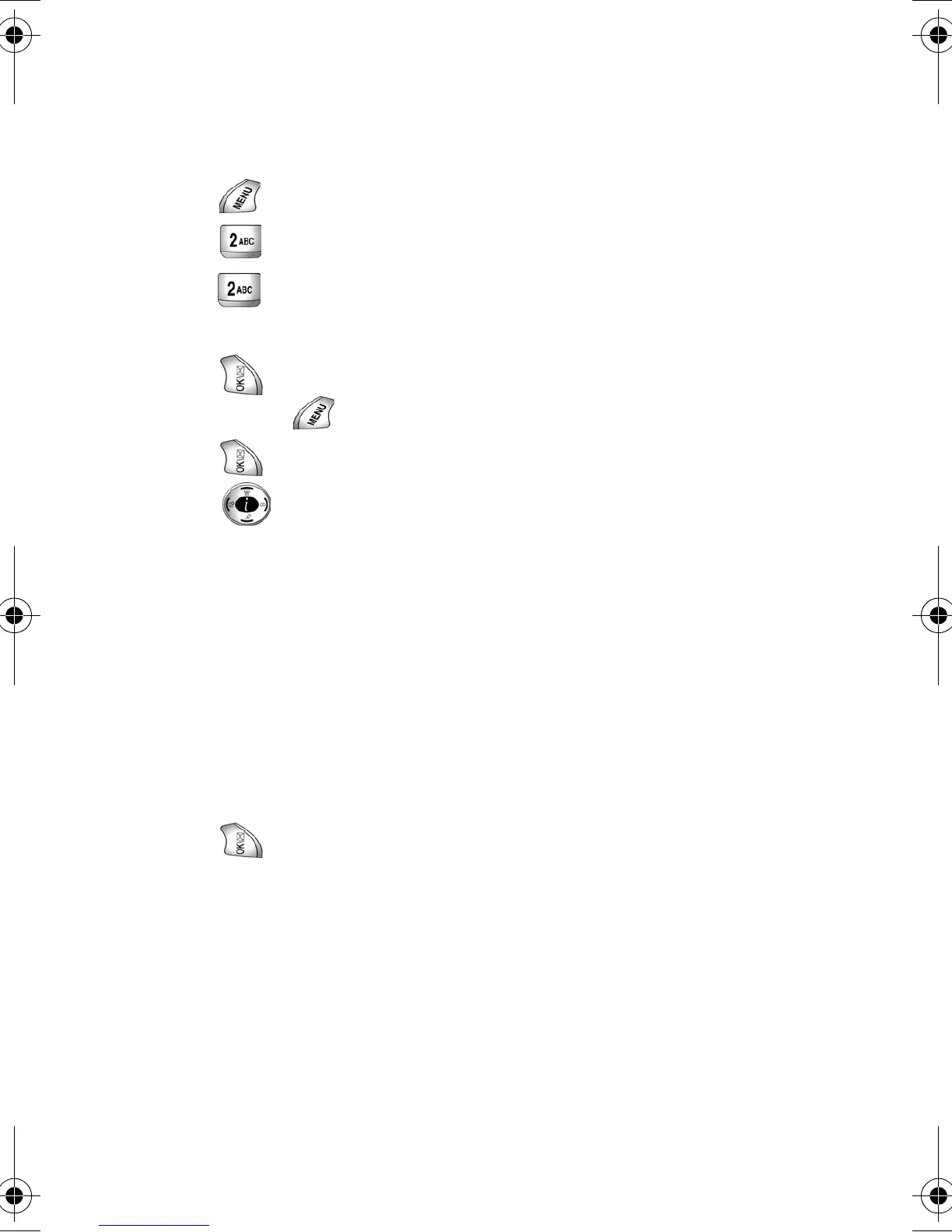45
Add
This menu allows you to add information to your Phone Book.
With the phone in standby mode:
1. Press for the main menu.
2. Press for
Phone Book.
3. Press for
Add. The Phone Book display screen prompts you to
confirm
Number or E-mail.
4. Press . Enter the phone number or e-mail address. For pause
options press .
5. Press to save in New Entry.
6. Press to highlight one of the following fields:
•Home
•Office
•Mobile
•Pager
•Fax
•No Label
7. Using the keypad, enter the name that is associated with the number.
Note: This step is optional
8. Press to save the entry.
a310verizon.book Page 45 Thursday, January 9, 2003 10:43 AM