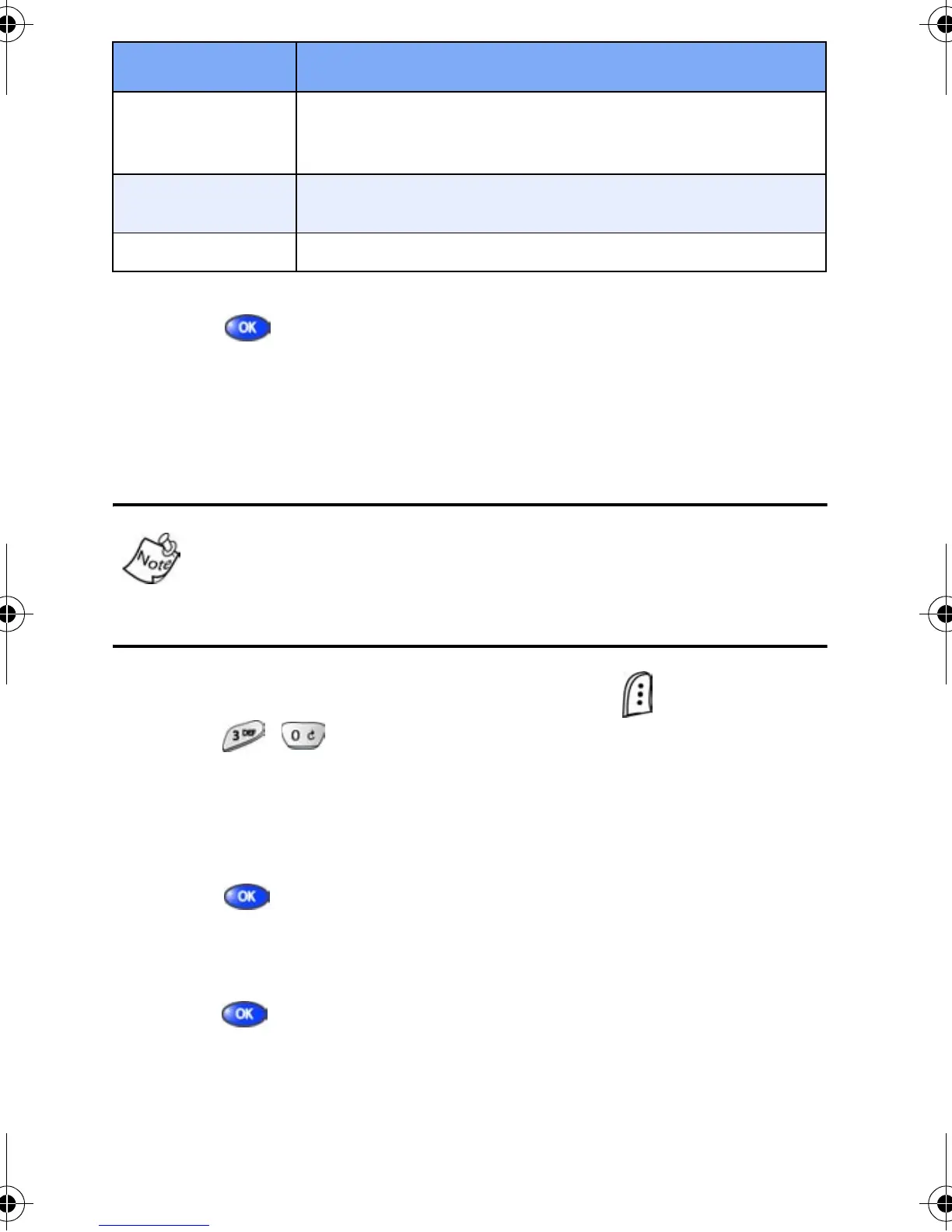Messages 83
2. Use the navigation key to highlight the desired setting.
Press to enter the highlighted option’s sub menu.
Erase Msg
You can erase all of the messages in each your folders from
one convenient location.
This function erases all messages in the selected folder. To
delete a single message, open the folder from the Message
menu, then delete the message from the Option menu while
viewing the message content.
1. In standby mode, press the left soft key ( )
Menu, then
press , for Erase Msg. The Erase Msg sub menu
appears in the display.
2. Use the navigation key to highlight the folder containing
the messages that you wish to delete.
3. Press to open the highlighted folder. You’re prompted
to confirm the erasure of all messages in the folder.
4. Use the navigation key to highlight Yes or No, then
press .
Msg. Alert
Choose the volume level (or vibrate) when
alerted of a message. Choose the alert message
type, and frequency of alerts.
Auto Delete
Choose to receive (or not receive) a warning
message when you delete a message.
Voice Mail #
Edit or view your Voice Mail number.
Option Function
VerizonA670.book Page 83 Wednesday, May 19, 2004 1:43 PM
