
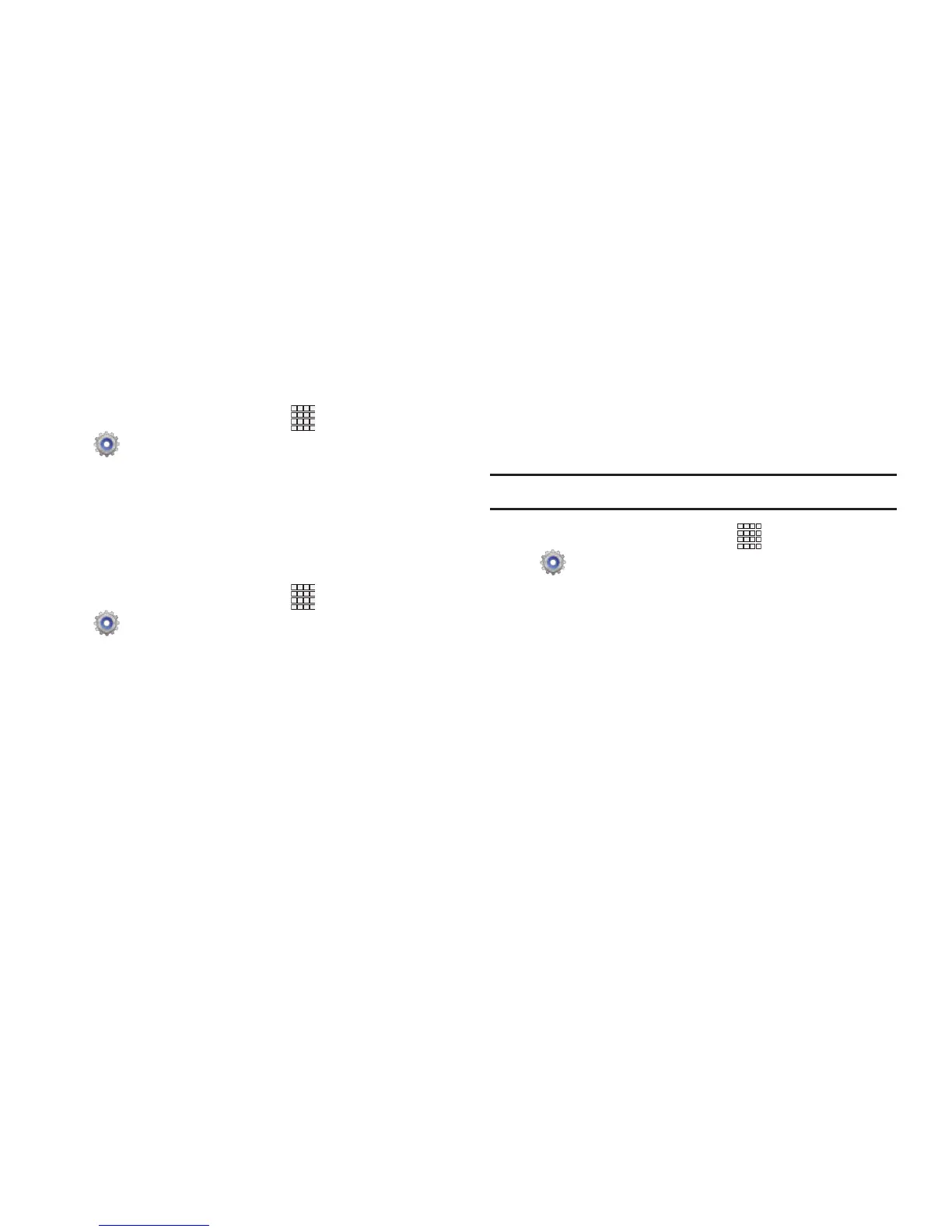 Loading...
Loading...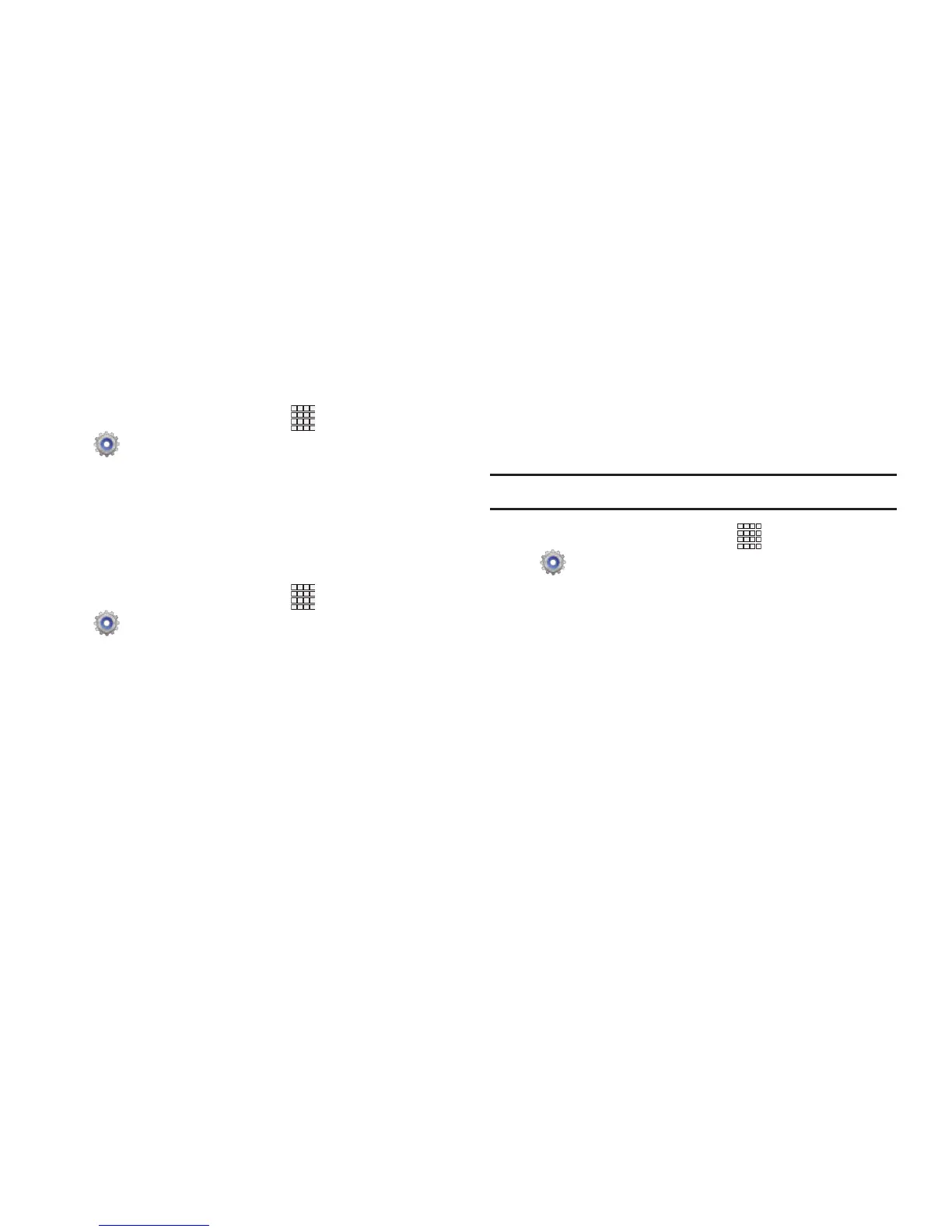
Do you have a question about the Samsung SCH-I200 and is the answer not in the manual?
| Model | Samsung SCH-I200 |
|---|---|
| Network Technology | CDMA / EVDO |
| 2G bands | CDMA 800 / 1900 |
| 3G bands | CDMA2000 1xEV-DO |
| Speed | EV-DO Rev.A 3.1 Mbps |
| SIM | Micro-SIM |
| Multitouch | Yes |
| CPU | Dual-core 1.5 GHz Krait |
| GPU | Adreno 225 |
| Primary Camera | 5 MP, autofocus, LED flash |
| Video | 720p@30fps |
| Alert types | Vibration; MP3, WAV ringtones |
| Loudspeaker | Yes |
| 3.5mm jack | Yes |
| WLAN | Wi-Fi 802.11 b/g/n, hotspot |
| Bluetooth | 4.0, A2DP, LE |
| GPS | Yes, with A-GPS |
| Radio | No |
| USB | microUSB 2.0 |
| Sensors | Accelerometer, proximity, compass |
| Browser | HTML5 |
| Java | No |
| Stand-by | Up to 300 h |
| Colors | Black |
| Status | Available |
| Chipset | Qualcomm MSM8960 Snapdragon S4 |
| Card slot | microSD, up to 32 GB |
| Messaging | SMS, MMS, Email, Push Email, IM |
| Talk time | Up to 8 h |











