
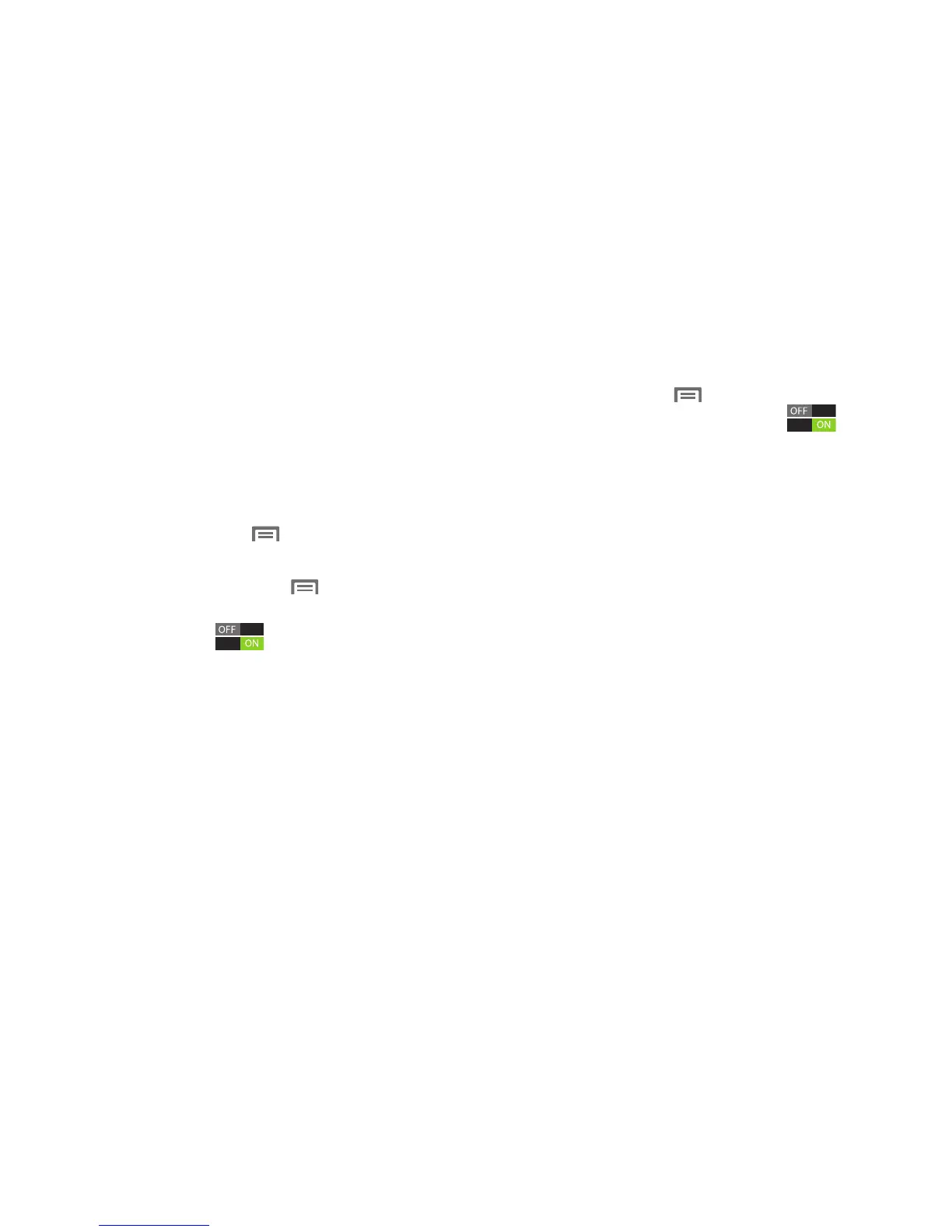 Loading...
Loading...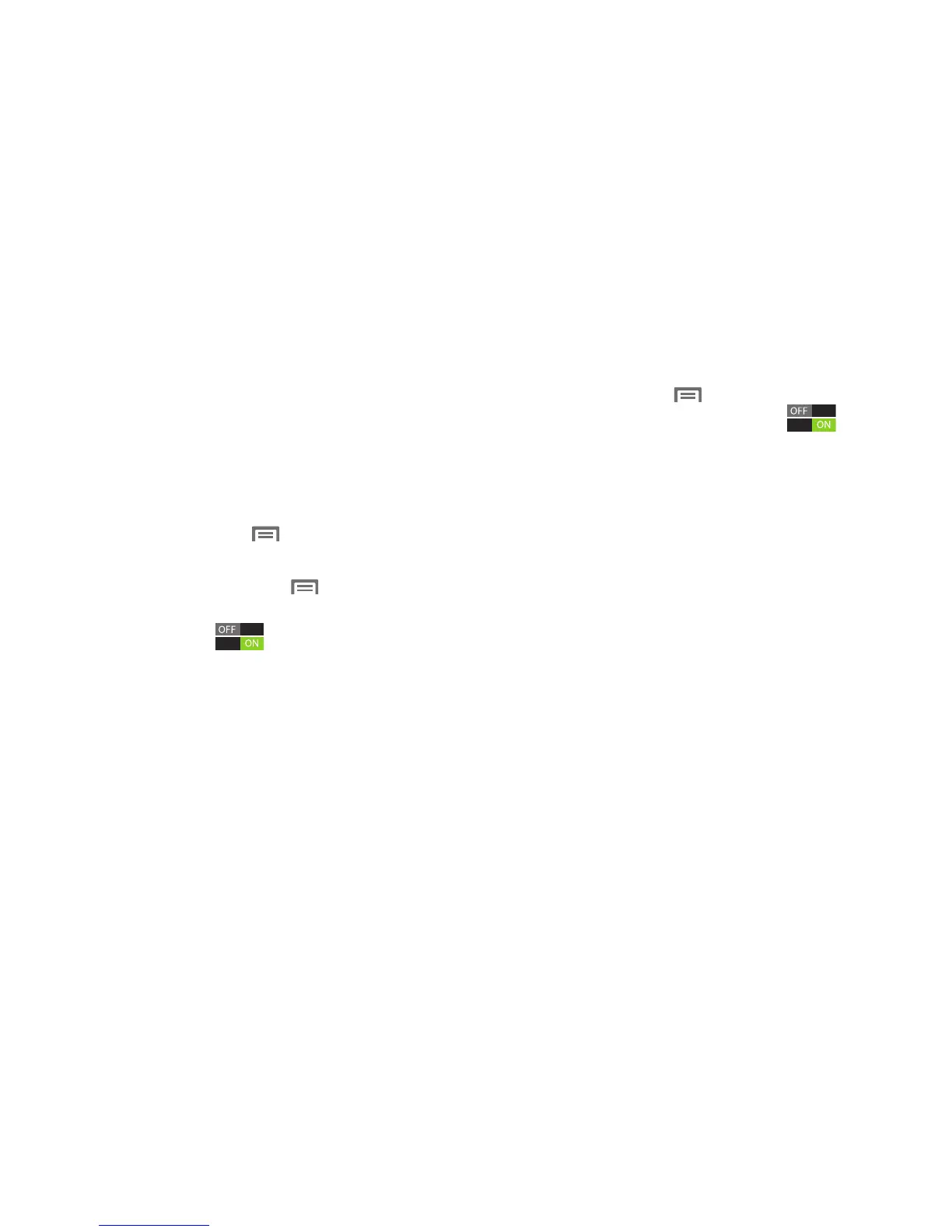
Do you have a question about the Samsung SCH-I535 and is the answer not in the manual?
| Model | Samsung SCH-I535 |
|---|---|
| Announced | 2012, May |
| Weight | 133 g (4.69 oz) |
| SIM | Micro-SIM |
| Display Type | Super AMOLED capacitive touchscreen, 16M colors |
| Display Protection | Corning Gorilla Glass 2 |
| Chipset | Qualcomm MSM8960 Snapdragon S4 Plus |
| CPU | Dual-core 1.5 GHz Krait |
| GPU | Adreno 225 |
| Internal Storage | 16 GB |
| RAM | 2 GB |
| Main Camera Video | 1080p@30fps |
| Selfie Camera | 1.9 MP |
| Loudspeaker | Yes |
| 3.5mm jack | Yes |
| WLAN | Wi-Fi 802.11 a/b/g/n, dual-band, Wi-Fi Direct, DLNA, hotspot |
| GPS | Yes, with A-GPS, GLONASS |
| NFC | Yes |
| Radio | No |
| Sensors | Accelerometer, gyro, proximity, compass, barometer |
| Colors | Pebble Blue, Marble White |
| Network Technology | LTE |
| Status | Available |
| Display Size | 4.8 inches |
| Display Resolution | 720 x 1280 pixels |
| Operating System | Android 4.0.4 (Ice Cream Sandwich), upgradable to 4.4.2 (KitKat) |
| Card Slot | microSD, up to 64 GB |
| Main Camera | 8 MP |
| Main Camera Features | LED flash |
| Bluetooth | 4.0, A2DP |
| USB | microUSB 2.0 |
| Battery | 2100 mAh |
| Talk time | Up to 3G |











