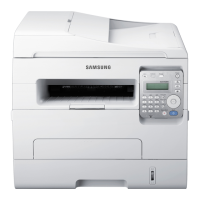S
OLUCIÓN
DE
PROBLEMAS
9.8
3
Si el papel ofrece resistencia y no se mueve cuando tira de
él, o si no ve ningún papel en la bandeja de salida frontal,
abra la puerta trasera.
4
Retire el papel que se haya quedado atascado, tirando
de él, con cuidado, hacia afuera.
5
Cierre la puerta trasera.
6
Abra y cierre la puerta frontal para continuar la impresión.
