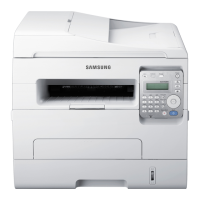4.AlignmentandTroubleshooting
Inthemanualtray
1)Ifthepaperisnotfeedingproperly,pullthepaperout
ofthemachine.
2)Openandclosethefrontcovertoresumeprinting.
Intheexitarea
1)Openandclosethefrontcover.Thejammedpaperis
automaticallyejectedfromthemachine.
Ifyoudonotseethejammedpaper,gotothenextstep.
2)Gentlypullthepaperoutoftheoutputtray.
Copyright©1995-2012SAMSUNG.Allrightsreserved.4-8

