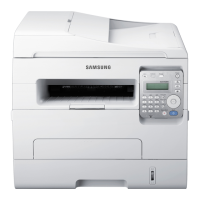Using SyncThru™ Web Service 258
Using Samsung Easy Printer Manager 261
Using Samsung Printer Status 264
Using Smart Panel 266
Using the Linux Unified Driver Configurator 268
6. Troubleshooting
Paper feeding problems 273
Power and cable connecting problems 274
Printing problems 275
Printing quality problems 279
Copying problems 287
Scanning problems 288
Faxing problems 290
Operating system problems 292

