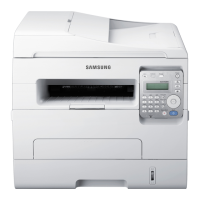Setting up the fax address book
213
4. Special Features
10
Searching address book for an entry
There are two ways to search for a number in memory. You can either scan from
A to Z sequentially, or you can search by entering the first letters of the name
associated with the number.
1
Select ct (fax) > (Address Book) > Search&Dial > Speed Dial
or Group Dial on the control panel.
2
Enter All or ID and press OK.
3
Press the name and number or the keypad button labeled with the letter
you want to search.
For example, if you want to find the name “MOBILE,” press the 6 button,
which is labeled with “MNO.”
4
Press (Cancel or Stop/Clear) to return to ready mode.
11
Printing address book
You can check your (Address Book) settings by printing a list.
1
Select ct (fax) > (Address Book) > Print on the control panel.
2
The machine begins printing.

