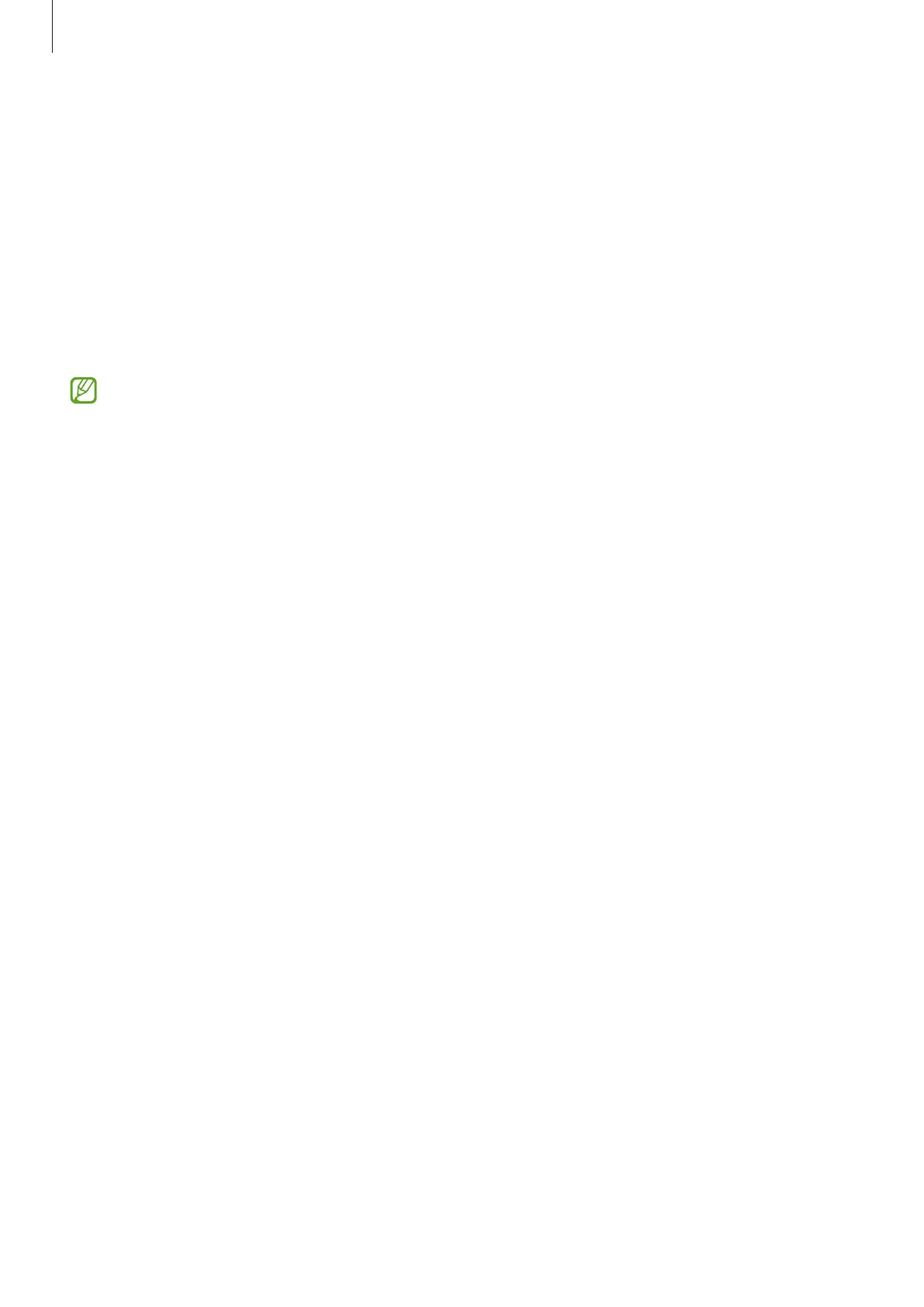Settings
90
Registering your face
For better face registration, register your face indoors and out of direct sunlight.
1 On the Settings screen, tap
Security and privacy
→
Biometrics
→
Face recognition
.
2 Read the on-screen instructions and tap
Continue
.
3 Set a screen lock method.
4 Position your face inside the frame on the screen.
The camera will scan your face.
If unlocking the screen with your face is not working properly, tap
Remove face
data
to remove your registered face and register your face again.
Unlocking the screen with your face
You can unlock the screen with your face instead of using a pattern, PIN, or password.
1 On the Settings screen, tap
Security and privacy
→
Biometrics
→
Face recognition
.
2 Unlock the screen using the preset screen lock method.
3 Tap the
Face unlock
switch to turn it on.
4 On the locked screen, look at the screen.
When your face is recognised, you can unlock the screen without using any additional
screen lock method. If your face is not recognised, use the preset screen lock method.
Deleting the registered face data
You can delete face data that you have registered.
1 On the Settings screen, tap
Security and privacy
→
Biometrics
→
Face recognition
.
2 Unlock the screen using the preset screen lock method.
3 Tap
Remove face data
→
Remove
.
Once the registered face is deleted, all the related features will also be turned off.
