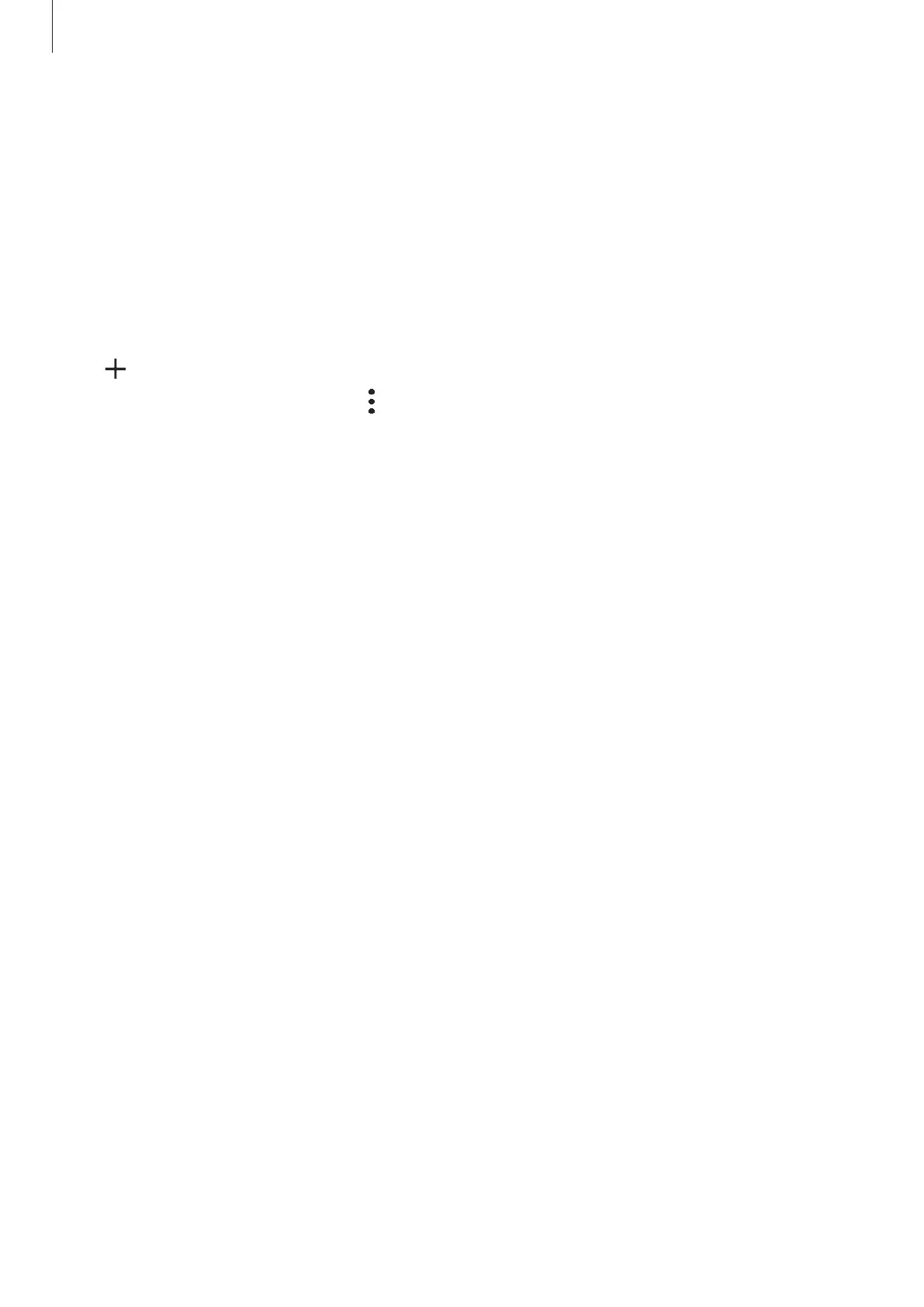Apps and features
89
Deleting alarms
Tap and hold an alarm, tick alarms to delete, and then tap
Delete
.
World Clock
Launch the
Clock
app and tap
World Clock
.
Creating clocks
Tap
, enter a city name or select a city from the map, and then tap
Add
.
To use the time zone converter, tap
→
Time zone converter
.
Deleting clocks
Tap and hold a clock, tick clocks to delete, and then tap
Delete
.
Stopwatch
1
Launch the
Clock
app and tap
Stopwatch
.
2
Tap
Start
to time an event.
To record lap times while timing an event, tap
Lap
.
3
Tap
Stop
to stop timing.
To restart the timing, tap
Resume
.
To clear lap times, tap
Reset
.
