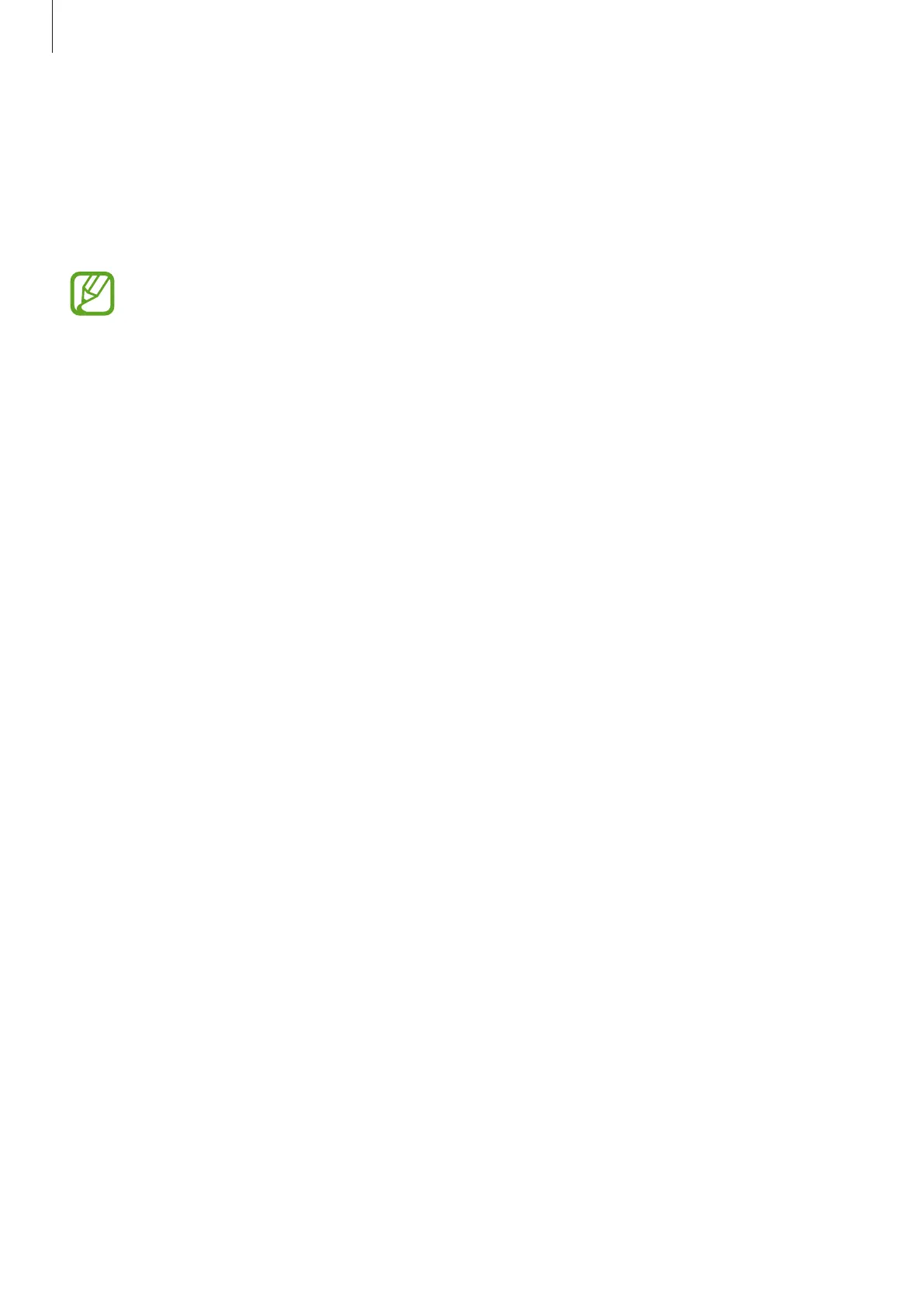Apps and features
99
Google apps
Google provides entertainment, social network, and business apps. You may require a Google
account to access some apps.
To view more app information, access each app’s help menu.
Some apps may not be available or may be labelled differently depending on the
region or service provider.
Chrome
Search for information and browse webpages.
Gmail
Send or receive emails via the Google Mail service.
Maps
Find your location on the map, search the world map, and view location information for
various places around you.
Play Music
Discover, listen to, and share music on your device. You can upload music collections stored
on your device to the cloud and access them later.
Play Movies & TV
Purchase or rent videos, such as movies and TV programmes, from
Play Store
.
Drive
Store your content on the cloud, access it from anywhere, and share it with others.
