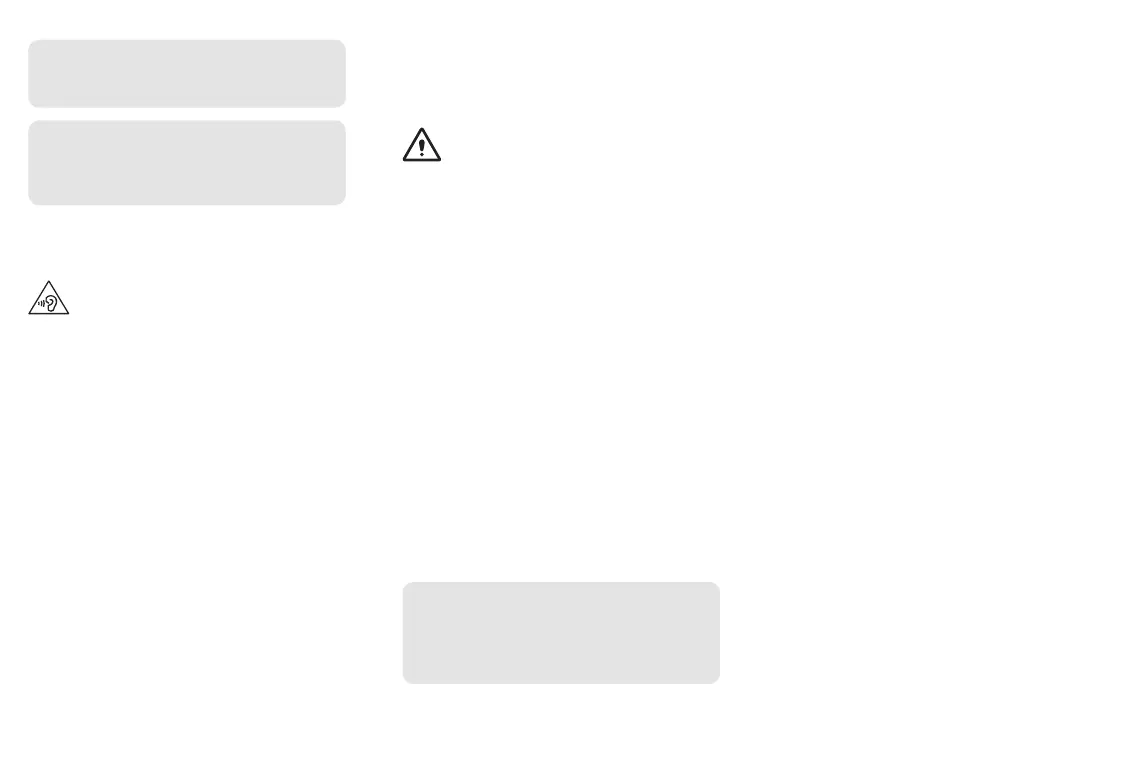Specific Absorption Rate (SAR)
certification information
YourdeviceconformstoU.S.FederalCommunications
Commission(FCC)standardsthatlimithumanexposure
toradiofrequency(RF)energyemittedbyradioand
telecommunicationsequipment.Thesestandardspreventthe
saleofmobiledevicesthatexceedamaximumexposurelevel
(knownastheSpecificAbsorptionRate,orSAR)of1.6W/kg.
Innormaluse,theactualSARislikelytobemuchlower,asthe
devicehasbeendesignedtoemitonlytheRFenergynecessary
totransmitasignaltothenearestbasestation.Byautomatically
emittinglowerlevelswhenpossible,yourdevicereducesyour
overallexposuretoRFenergy.
Thisdevicecomplieswithpart15oftheFCCRules.Operation
issubjecttothefollowingtwoconditions:(1)Thisdevicemay
notcauseharmfulinterference,and(2)thisdevicemustaccept
anyinterferencereceived,includinginterferencethatmaycause
undesiredoperation.
TheFCChasgrantedanEquipmentAuthorizationforthismodel
devicebasedonthecomplianceofallreportedSARlevelswith
theFCCRFexposureguidelines.Somedevicesarerequired
toreceiveapprovalfromtheFCC.Ifyourdevicerequired
FCCapproval,youcanviewtheFCCcertificationbyopening
Settings
→
Aboutphone
→
Status.
SARinformationforthisandotherdevicescanbefoundonthe
FCCwebsiteat:
www.fcc.gov/oet/ea/
.
FollowtheinstructionsonthewebsitetousetheFCCIDtofind
SARvaluesforthedevice.
SARinformationforthisdevicecanalsobefoundonSamsung’s
website:
www.samsung.com/sar
.
Safety information
Readallsafetyinformationbeforeusingthedevicetoensure
safeandproperuse.Youcanviewmoresafetyinformationin
thesafetyinformationmenuoftheSettingsapp.
Warning
Follow the warnings below to prevent incidents, such as fires
or explosions, injuries, or damage to the device
•
Donotexposethedevicetophysicalimpactordamage.
•
UseonlySamsung-approvedbatteries,chargers,andcables
specificallydesignedforyourdevice.
•
Preventthemultipurposejackandbatteryterminalsfrom
comingintocontactwithforeignmaterialssuchasmetal,
liquids,ordust.
•
Ifanypartofthedevice,suchastheglassoracrylicbody,
isbroken,smokes,oremitsaburningodor,stopusingthe
deviceimmediately.Usethedeviceagainonlyafterithas
beenrepairedataSamsungServiceCenter.
•
Donotturnonorusethedevicewhenthebattery
compartmentisexposed.
•
Donotdisassembleorreusethebattery.
•
Donotallowchildrenoranimalstocheworsuckthedevice.
•
Thedevicecanbeusedinlocationswithanambient
temperatureof0°Cto35°C.Youcanstorethedeviceatan
ambienttemperatureof-20°Cto50°C.Usingorstoringthe
deviceoutsideoftherecommendedtemperatureranges
maydamagethedeviceorreducethebattery’slifespan.
•
Donotuseyourdeviceinahotenvironmentornearfire.
•
Complywithallsafetywarningsandregulationsregarding
mobiledeviceusagewhileoperatingavehicle.
Youcandownloadandinstallthefirmwareupdateto
upgradeyourdevice’ssoftwarewiththefirmwareover-the-
air(FOTA)service.Tocheckforthefirmwareupdate,launch
theSettingsappandtapSoftware update
→
Download
and install.
Somecontentmaydifferfromyourdevicedependingonthe
region,serviceprovider,orsoftwareversion,andissubjectto
changewithoutpriornotice.
Copyright©2019SamsungElectronics
Ifyourdeviceisfrozenandunresponsive,pressandhold
thePowerkeyandtheVolumeDownkeysimultaneously
formorethan7secondstorestartit.
Theactualavailablecapacityoftheinternalmemoryisless
thanthespecifiedcapacitybecausetheoperatingsystem
anddefaultappsoccupypartofthememory.Theavailable
capacitymaychangewhenyouupgradethedevice.
•
Itisrecommendednottousefixedgraphicsonpartorallof
thetouchscreenforextendedperiods.Doingsomayresultin
afterimages(screenburn-in)orghosting.
Topreventpossiblehearingdamagewhenusinga
headset,donotlistentosoundathighvolumefor
longperiods.
