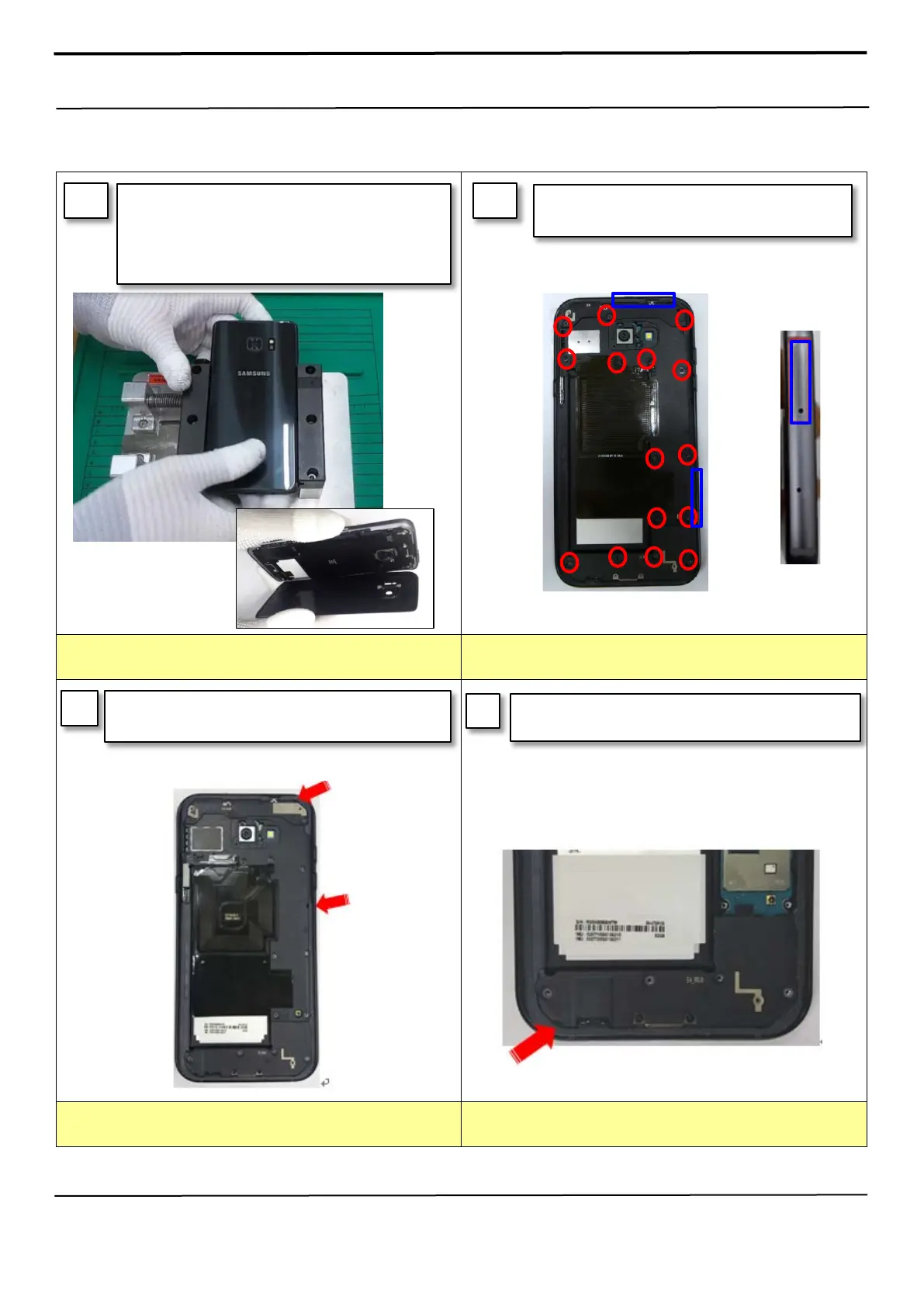Confidential and proprietary-the contents in this service guide subject to change without prior notice
Distribution, transmission, or infringement of any content or data from this document without Samsung’s written authorization is strictly prohibited.
7-4. Disassembly
※ C a u tio n
1) Be care of scratch
※ C a u tio n
1) Be care of scratch
※ C a u tio n
1) Be care of Rear damage
※ C a u tio n
1) Be care of Rear and connector damage
1
2
Unscrew 15 Point and disassemble SIM Tray1,
2 from device.
3
Disassemble Upper/Middle Rear.(Use disassemble
hole left side of Rear to detach it)
4
Finally Disassemble Rear of bottom side.
(Use disassemble hole left side of Rear to detach it)
: Put the device in the chamber
for 10~20 minutes under 70℃.
2) SOC 68% : Put the device in the chamber for
10~20 minutes under 60℃.
3) Detach the Back Glass.
