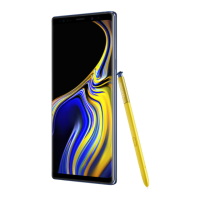Apps and features
131
Sharing super slow motion clips
1
Select a super slow motion video and drag upwards on the video preview screen.
Short clips with different effects will appear.
2
Select a clip you want and tap
SHARE
.
3
Select a file format and a sharing method.
•
Some social network services and messenger apps may not support the sharing
feature.
•
This feature is only available for unedited original videos recorded in super slow
motion.

