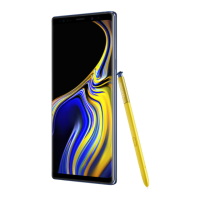Apps and features
197
Voice Recorder
Introduction
Use different recording modes for various situations. The device can convert your voice to text
and distinguish between sound sources.
Making voice recordings
1
Open the
Samsung
folder and launch the
Voice Recorder
app.
2
Tap to start recording. Speak into the microphone.
Tap
to pause recording.
While making a voice recording, tap
BOOKMARK
to insert a bookmark.
Change the recording mode.
Start recording.
3
Tap to finish recording.
4
Enter a file name and tap
SAVE
.

