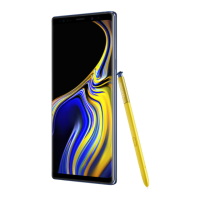Apps and features
77
Magnify
Hover the S Pen over an area of the screen to enlarge it.
Open the Air command panel, tap
Magnify
, and hover the S Pen over the area you want to
enlarge.
Close the magnifier.
Change the magnification ratio.
Change the size of the magnifier.

