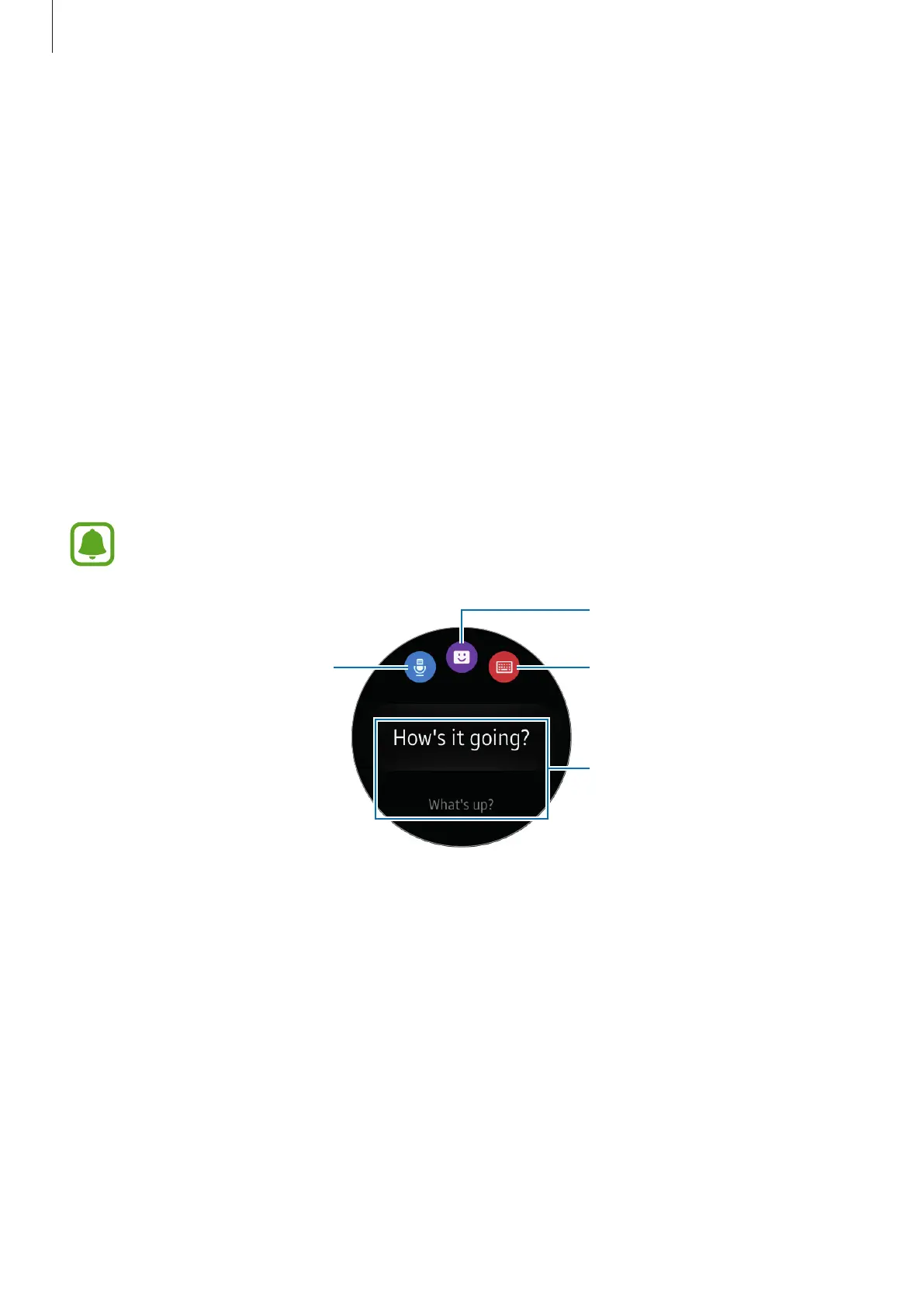Basics
35
Unlocking the Gear
Turn on the screen and enter the unlock code.
To deactivate this feature, on the Apps screen, tap
Settings
→
Screen lock
→
Screen lock
,
enter your PIN, and then tap
None
.
Entering text
Introduction
A text input screen will appear automatically when you are able to enter text. Select an
emoticon or text template to enter a message. You can also use voice input or the keyboard
to type texts.
The screen layout may be different depending on the app you launch.
Use speech-to-text.
Open the keyboard.
Insert a text template.
