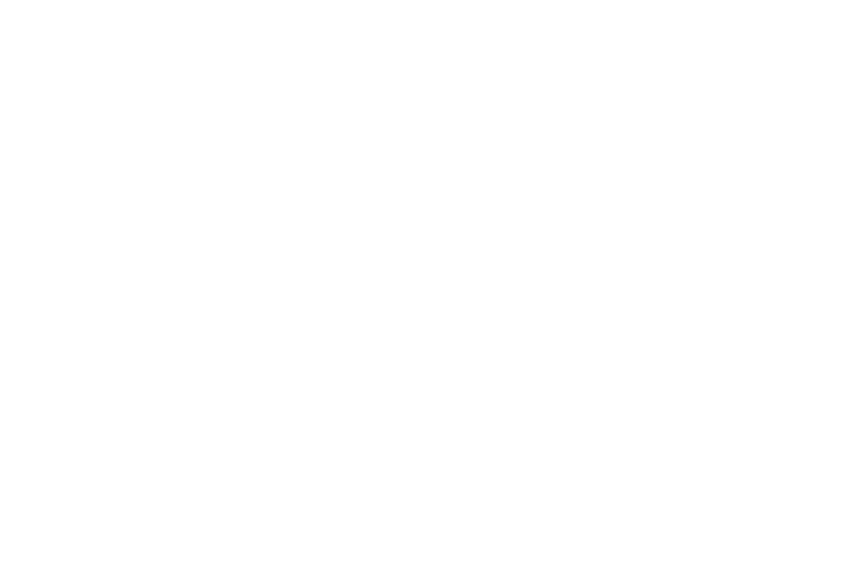Settings
105
Vibration
Configure the settings for vibrations.
X On the Settings screen, tap
Sound
>
Vibration
.
• Intensity: Adjust the intensity of the vibration notification.
• Long buzz: Increase the duration of the vibration.
• Call: Vibrate for incoming calls.
• Notifications: Vibrate for new notifications.
Ringtones
Select a ringtone for your device.
X On the Settings screen, tap
Sound
>
Ringtones
, and tap to select a ringtone.
Touch sounds
Make sound while touching options on the screen.
X On the Settings screen, tap
Sound
>
Touch sounds
to enable.
