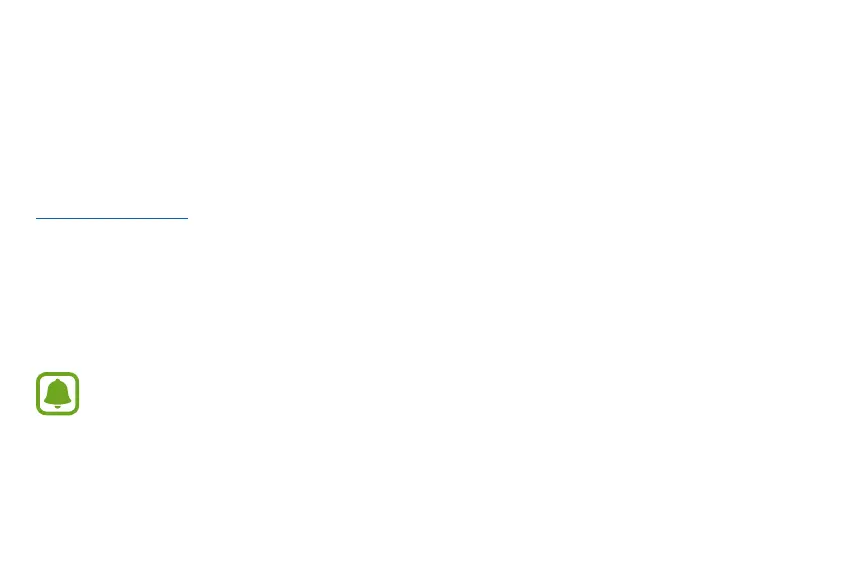123
Samsung Gear App
Introduction
To connect your Gear to a smartphone, install the Samsung Gear app on the smartphone. Launch
Galaxy Apps
or visit
apps.samsung.com/gear from your smartphone to downloadit. For non-Samsung devices, download the Samsung Gear app
from the Google Play store.
Using the Samsung gear app, you can customize your Gear’s settings.
X Tap
Samsung gear
on the Apps screen of the smartphone.
• If it is the first time connecting your Gear and smartphone, refer to Connecting a new Gear for more information.
Some features may not be available depending on the type of connected smartphone.
