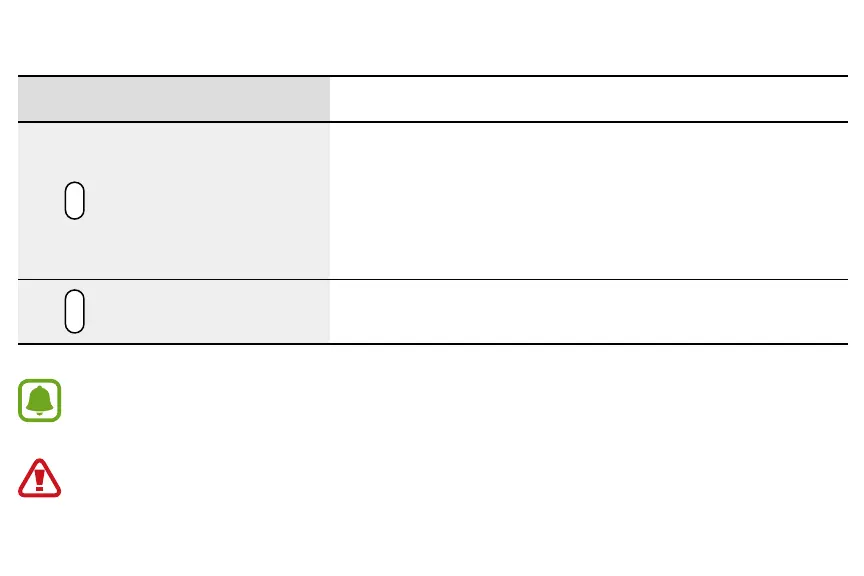Basics
4
Buttons
Button Function
Home/Power
• Press and hold to turn the Gear on or off.
• Press to turn on the screen.
• Press and hold for more than 7 seconds to restart the Gear.
• Press to open the Apps screen when you are on the Watch screen.
• Press to open the Watch screen when you are on any other screen.
Back • Press to return to the previous screen.
Make sure the Gear’s microphone is not obstructed when you are speaking into it while charging.
Do not disassemble, modify, or repair your device. Placing objects, such as magnetic stripe cards, including credit cards,
phone cards, passbooks, and boarding passes, next to the device or charger may cause damage from the charger or device’s
magnetic field.
