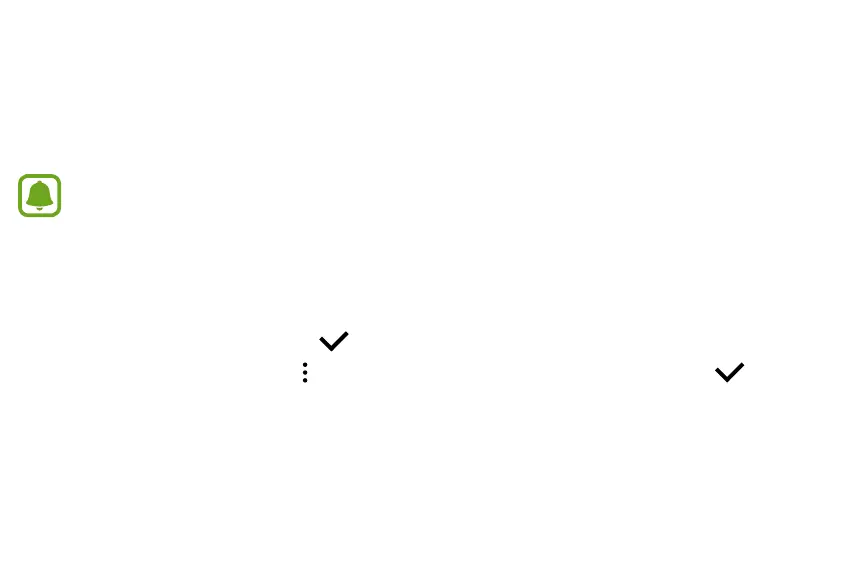Applications
77
S Voice
Introduction
Perform various tasks simply by speaking.
Make sure the Gear’s microphone is not obstructed when you are speaking into it.
Setting a wake-up command
You can launch S Voice using your own wake-up command. You can only use this feature when your Gear’s screen is turned on.
X When launching S Voice for the first time, tap
OK
>
Start
and set your own wake-up command.
• To change the wake-up command, tap
More options
, rotate the bezel to
Change wake-up command >
OK
, and then
tap
Start
and follow theprompts.
