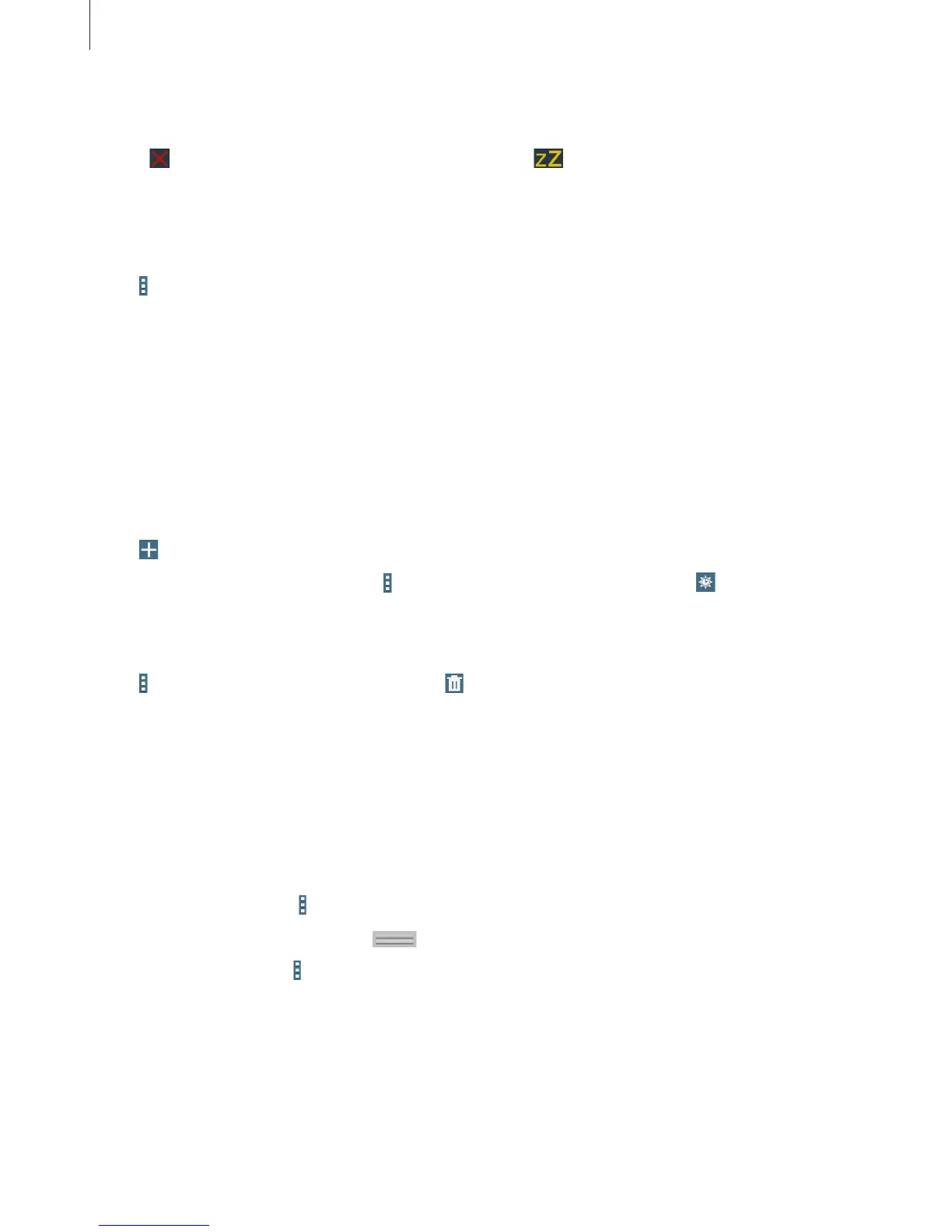Utilities
79
Stopping alarms
Drag outside the large circle to stop an alarm. Drag outside the large circle to repeat
the alarm after a specified length of time.
Deleting alarms
Tap
→
Delete
, select alarms, and then tap
Done
.
World Clock
Use this application to check the time of many major cities in the world.
Tap
World Clock
on the Applications screen.
Creating clocks
Tap and enter a city name or select a city from the cities list.
To apply daylight savings time, tap
→
Select
, select a clock, and then tap .
Deleting clocks
Tap
→
Select
, select clocks, and then tap .
Calculator
Use this application for simple or complex calculations.
Tap
Calculator
on the Applications screen.
Rotate the device to landscape orientation to display the scientific calculator. If
Screen
rotation
is disabled, tap
→
Scientific calculator
.
To see the calculation history, tap to hide the keypad.
To clear the history, tap
→
Clear history
.
