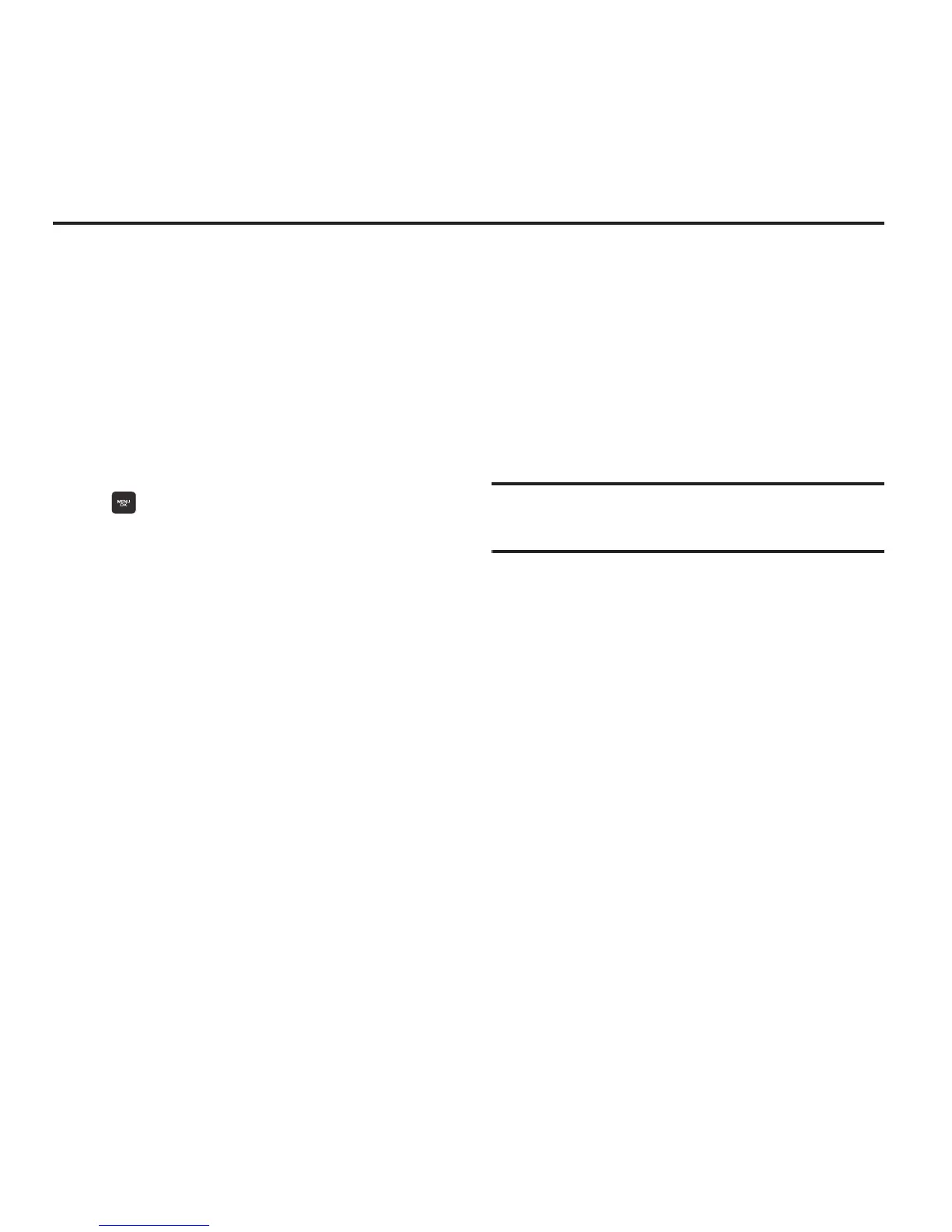Messaging 35
Section 7: Messaging
Types of Messages
Your phone provides these message types:
•
Text and Picture Messages
•
Service Alerts
•
Voicemail
Messages you send and receive are stored in
Messaging.
1. From the Main screen, press the
MENU/OK Key
➔
MESSAGING
.
2. Choose an option:
•Voicemail
: Access Voicemail, to retrieve voice
messages from callers. For more information,
see
“Voicemail”
on page 37.
•Send Message
: Create a new message. For
more information, see
“Text and Picture
Messages”
on page 35.
• Messages
: View and manage messages you
have sent, received, and created but not sent
(drafts).
• Service Alert
: View messages from your service
provider. For more information, see
“Service
Alerts”
on page 36.
• Settings
: Configure message settings. For more
information, see
“Messaging Settings”
on
page 38.
Text and Picture Messages
With text and picture messaging (SMS/MMS),
you can send and receive text and picture
messages between your wireless phone and
another compatible phone.
In addition, text messaging includes preset
messages, to make composing messages fast
and easy.
Note:
Consult your service plan for applicable
charges for text messaging.
