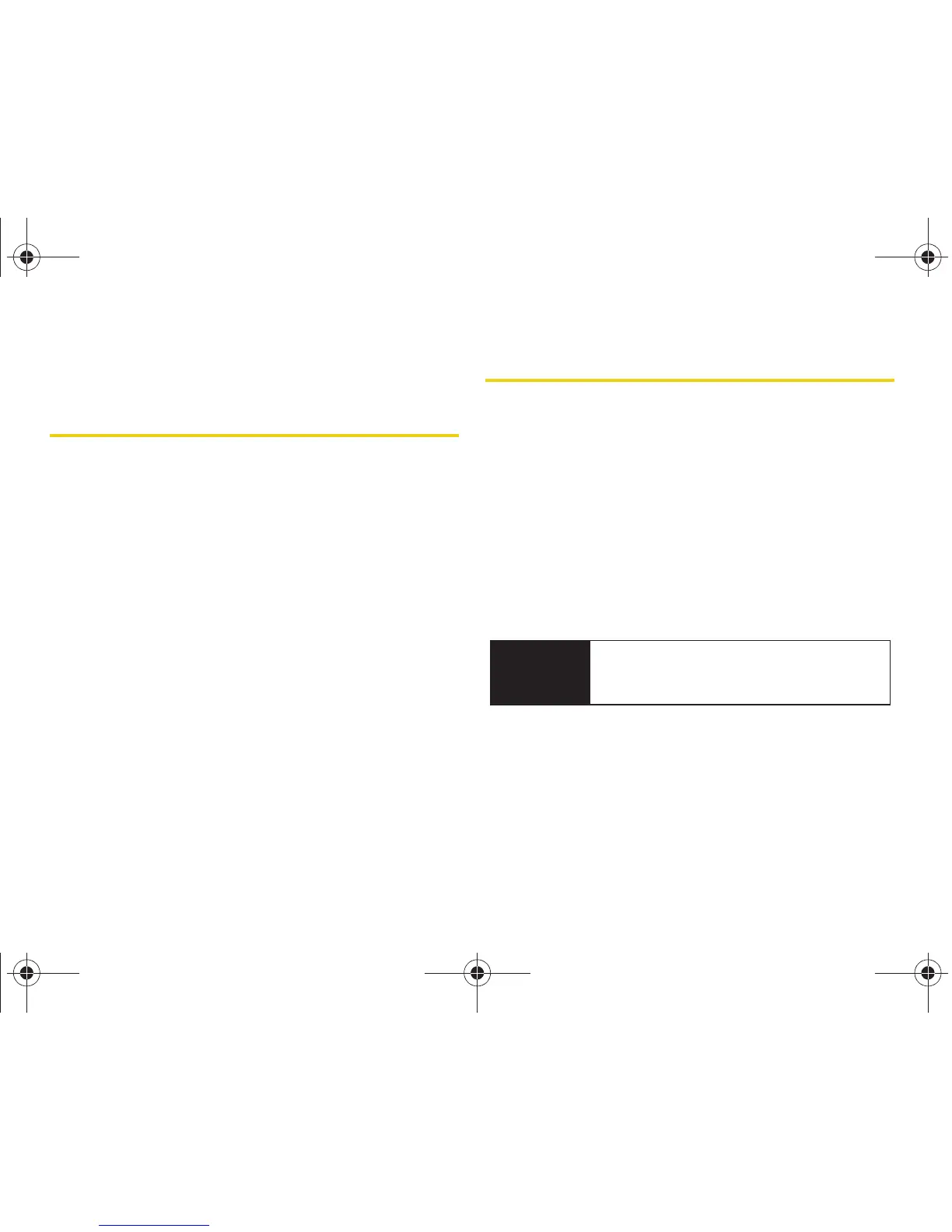88 Section 2I. Camera
Section 2I
Camera
⽧ Taking Pictures (page 88)
⽧ Settings and Info (page 93)
⽧ Storing Pictures (page 94)
⽧ Sending Sprint Picture Mail (page 97)
⽧ Managing Sprint Picture Mail (page 99)
⽧ Order Prints (page 103)
Your phone’s built-in camera gives you the ability to take full-
color digital pictures, view your pictures using the phone’s
display, and instantly send them to family and friends. It’s fun,
and it’s as easy to use as a traditional point-and-click
camera: just take a picture, view it on your phone’s
display, and send it from your phone to up to 10
people.
Taking Pictures
Taking pictures with your phone’s built-in camera is as
simple as choosing a subject, pointing the lens, and
pressing a button. You can activate the phone’s
camera mode whether the phone is open or closed.
To take a picture with the phone open:
1. Press Menu > Pictures > Camera to activate camera
mode. (Additional camera options are available
through the camera mode Options menu. See
“Camera Mode Options” on page 91 for more
information.)
2. Using the phone’s main display screen as a
viewfinder, aim the camera lens at your subject.
Shortcut
To activate camera mode, you can also press
the camera key twice, or press the side
camera key. (See illustration on page 8.)
Sprint M320.book Page 88 Wednesday, May 6, 2009 3:23 PM
