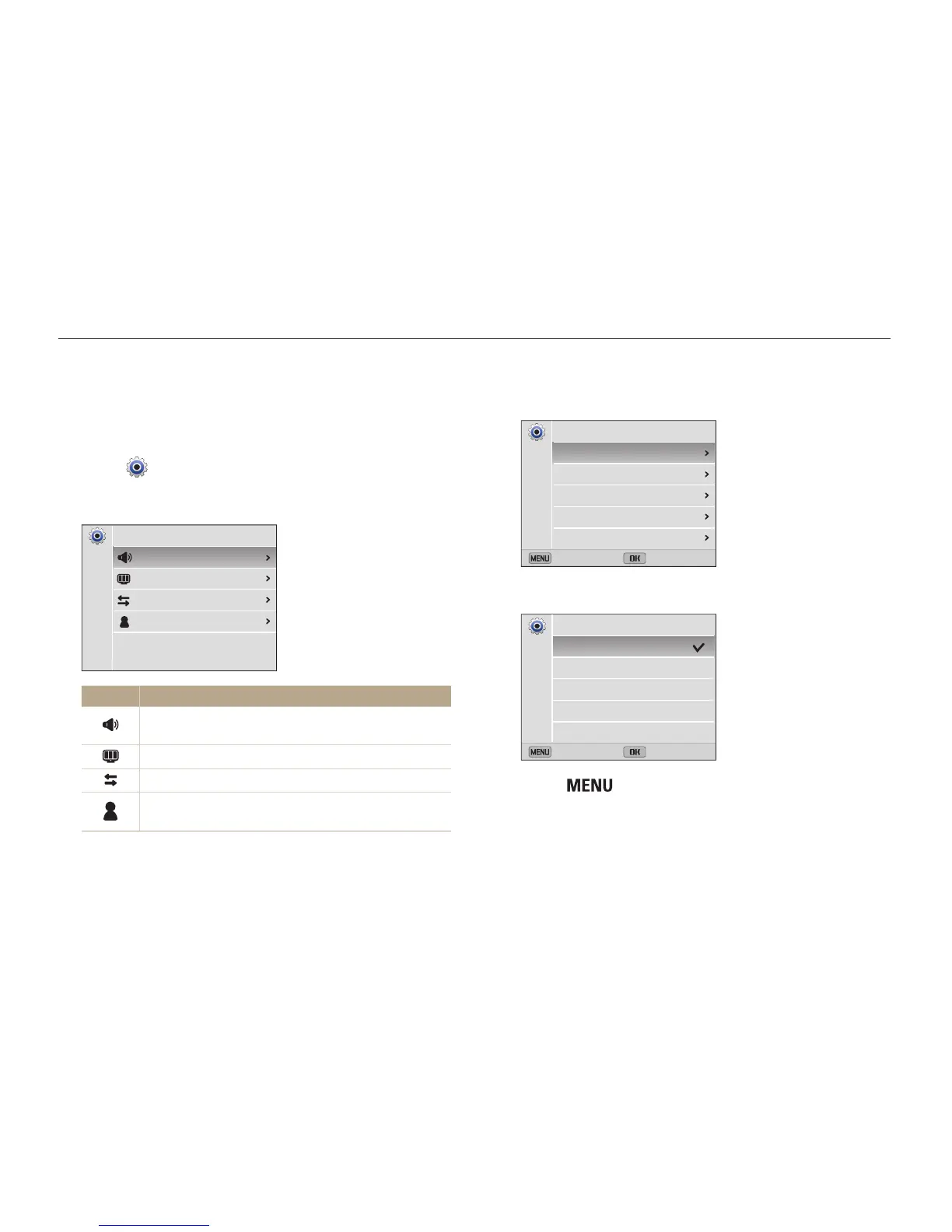Settings
124
Settings menu
Learn to configure your camera's settings.
4
Select an item.
Back Select
Medium
On
Sound 1
Off
On
Volume
Beep Sound
Shutter Sound
Start Sound
AF Sound
Sound
5
Select an option.
Back Select
Off
Low
Medium
High
Volume
6
Press [ ] to return to the previous screen.
Accessing the settings menu
1
On the Home screen, scroll to <Basic>.
2
Select .
3
Select a menu.
Settings
Sound
Display
Connectivity
General
Option Description
Sound: Set various camera sounds and the volume.
(p. 125)
Display: Customize the display settings. (p. 125)
Connectivity: Set the connection options. (p. 126)
General: Change the settings for the camera system
such as memory format and default file name. (p. 127)
