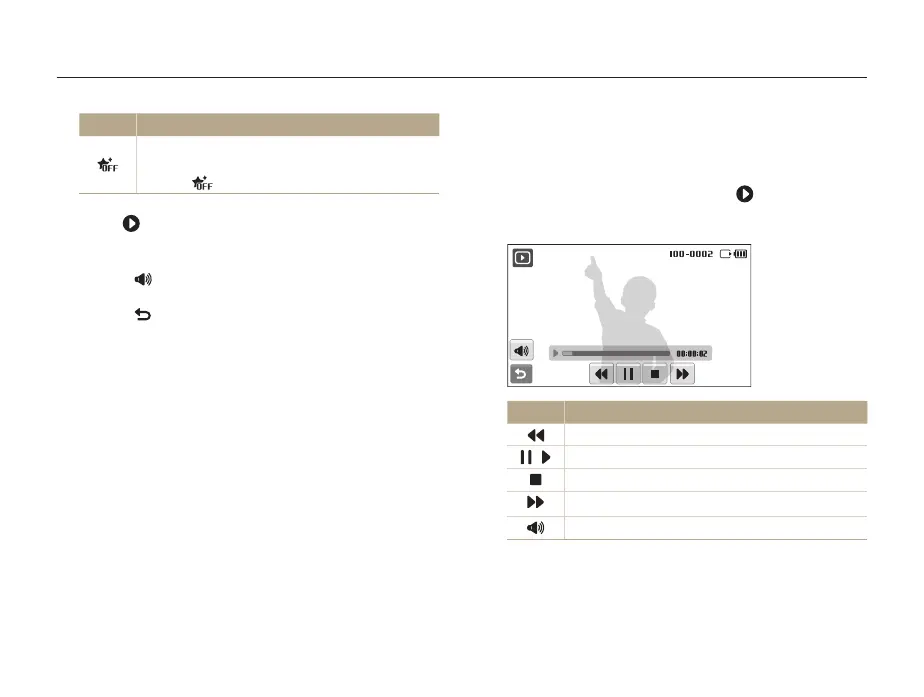Playback/Editing
71
Playing back
Playing a video
You can play a video, capture an image from a video, or crop a
video.
In Playback mode, select a video
1
→ .
Use the following icons to control playback.
2
Icon Description
Scan backward.
/
Pause or resume playback.
Stop playback.
Scan forward.
Adjust volume or mute sound.
Option Description
Effect:
Select a transition effect.•
Select •
for no effects.
Select
3
to start the slide show.
Touch on the screen (except for option icons) to pause the •
slide show.
Select •
to adjust the volume of background audio or to
mute the sound.
Select •
to switch to Playback mode.