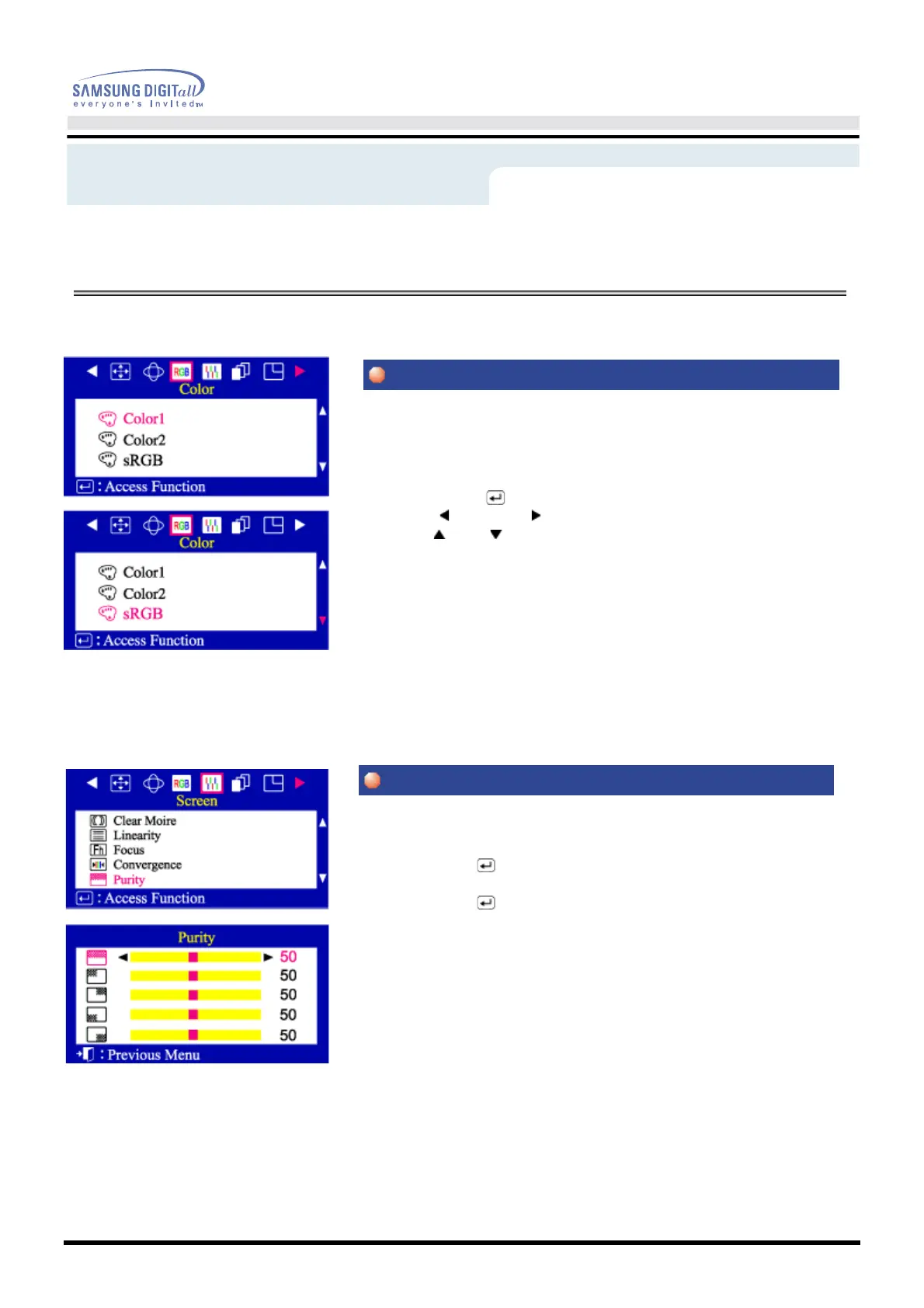On-Screen Display
Adjust the color purity of the picture.
1 Push the Menu( ) button.
2 Push the
◀
button or
▶
button until the Screen OSD is displayed.
3 Push the Menu( ) button to open the Purity adjustment screen.
4 Use the
▲
button or
▼
button to select the adjustment area,
and the
◀
button or
▶
button to perform the adjustment.
Menu
How to adjust
When you adjust the Brightness and Contrast after sRGB mode is se-
lected, sRGB mode exits.
sRGB mode works in Digital input.
1. Push the Menu ( ) button.
2. Push the button or -button until the Color screen is displayed.
3. Push the and -button to select Color1, Color2 or sRGB