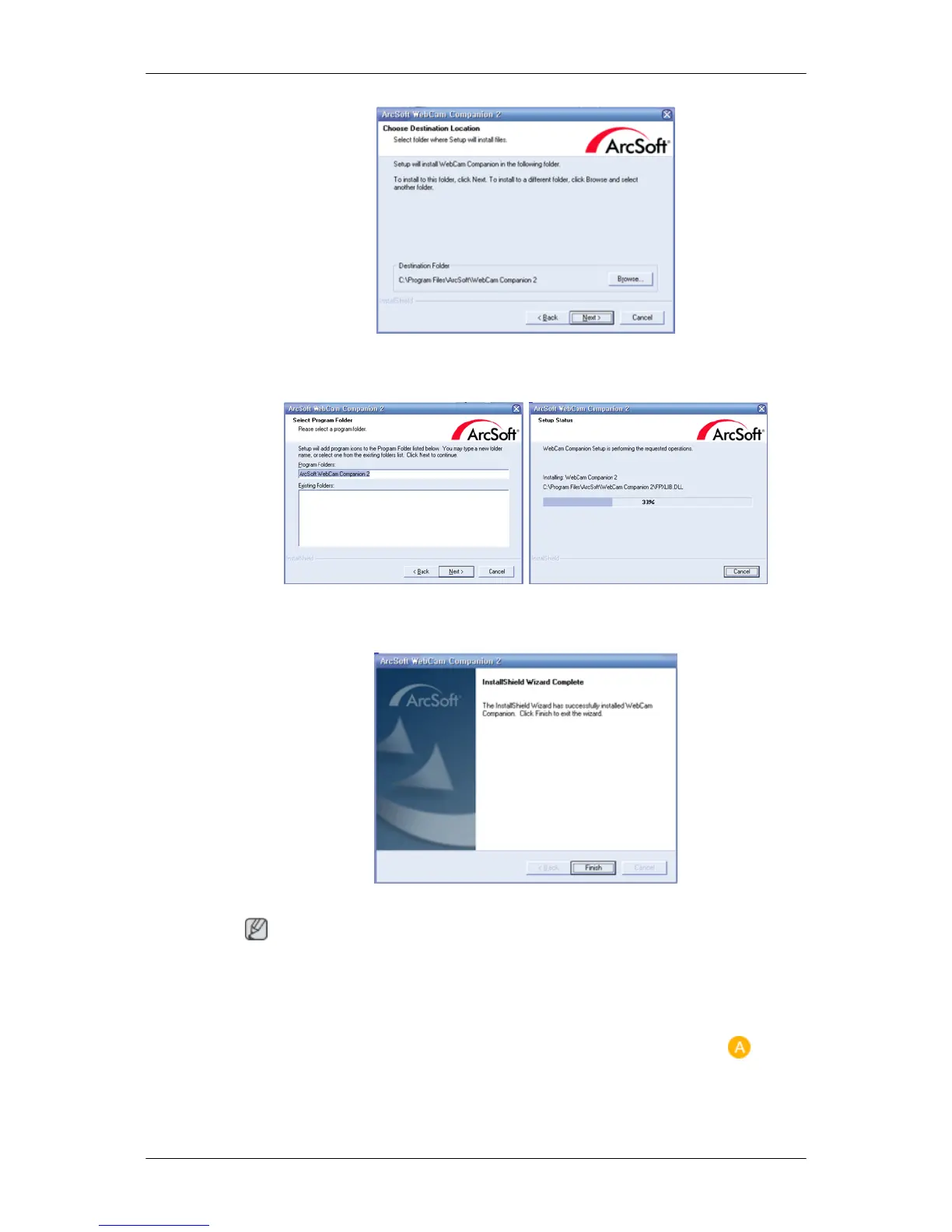7. Click the "Next" button.
8. Click the “Finish” button. The installation of the Web Cam Companion 2 is completed.
Note
For more information on how to use the program, refer to its “Help” section.
Opening the chat program
•
When the installation of the Web Cam Companion 2 program is completed, touch the “
” position
on the monitor for the Web Cam Companion 2 chat window to appear, as shown in the figure
below.
Using the Software