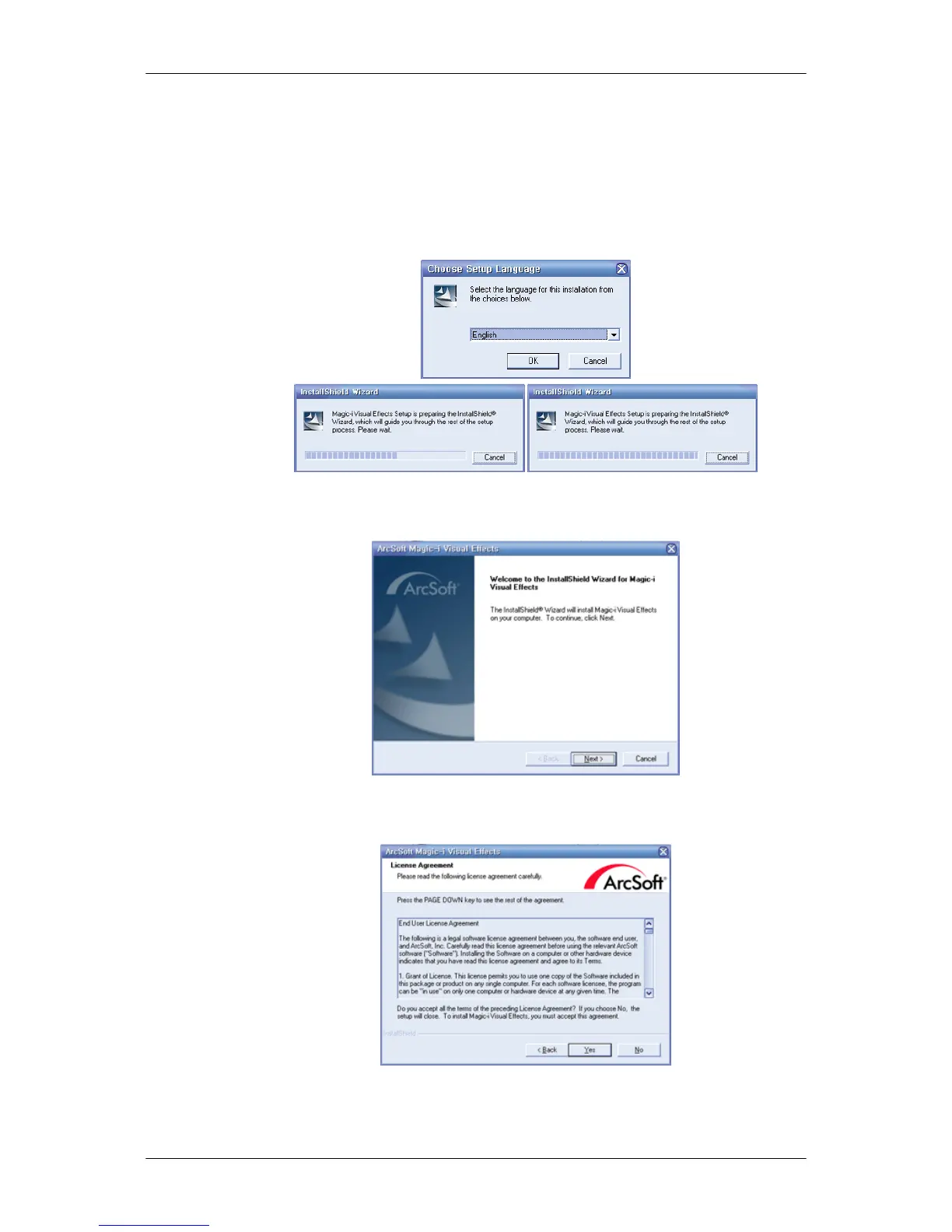DirectX 9.0c or above
1. Insert the Program Setup CD into the CD-ROM drive.
2. Click on Magic-I Visual Effects.
3. Select a language and click the "OK" button.
4. Click the "Next" button.
5. Click the "Yes" button.
6. Click the "Next" button.
Using the Software