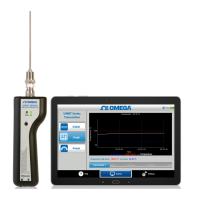Tilt angle
HAS Stand / HAS USB Stand :
Using ( ), You can adjust the tilt angle within a range of -5° forward to 25° backward for the
most comfortable viewing angle.
Simple stand/Simple-USB stand :
Using ( ), You can adjust the tilt angle within a range of 0° forward to 23° backward for the
most comfortable viewing angle.
Attaching a Base
This monitor accepts a 200 mm x 100 mm VESA-compliant mounting interface pad.
Connections
