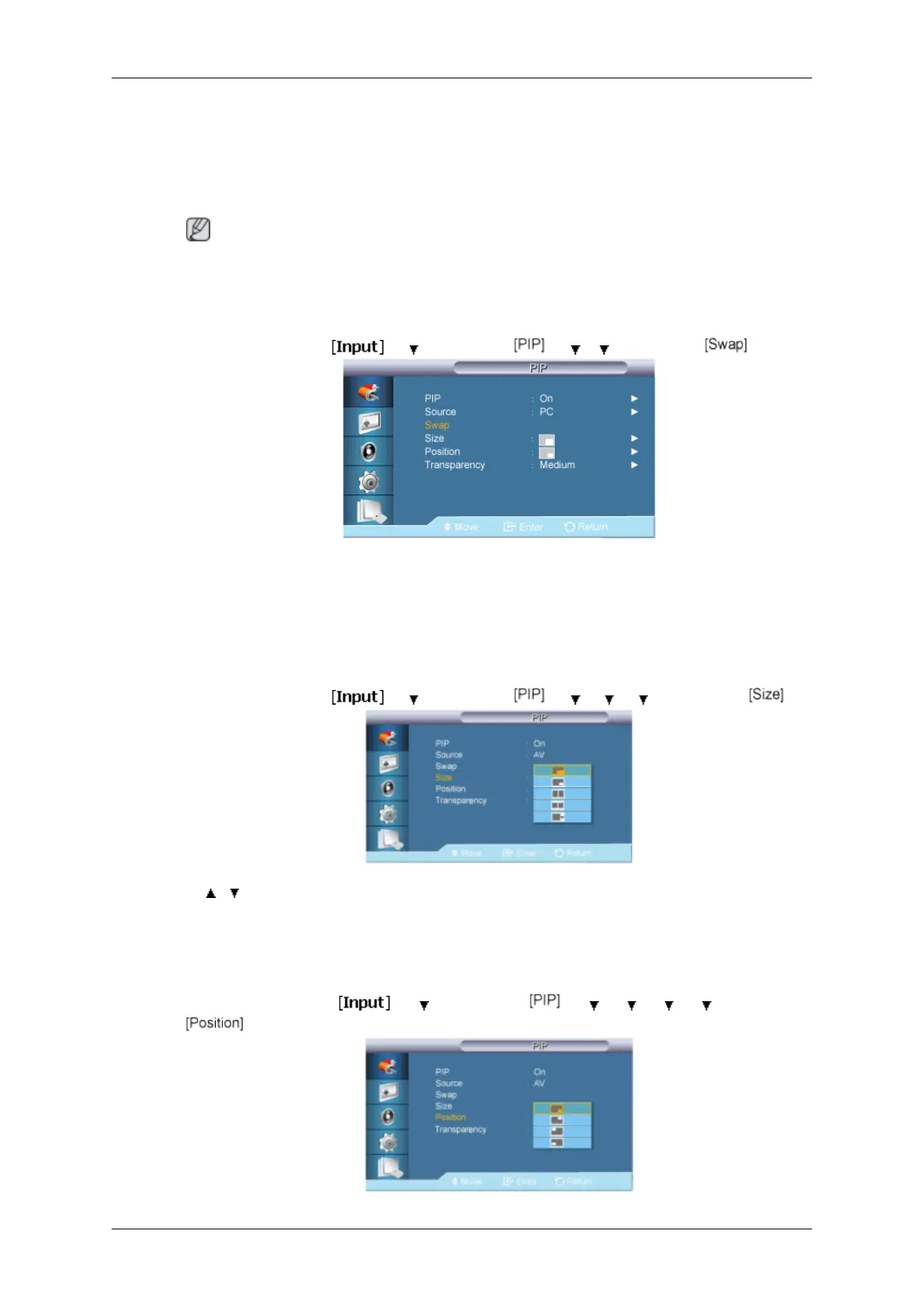• AV : PC / TV
• HDMI : PC / TV
• TV : PC / DVI / AV / Component / HDMI
Note
The direct button on the remote control is the 'SOURCE' button.
Swap
MENU → ENTER →
→ →ENTER → → → →ENTER →
Swaps the contents of the PIP and main image.
The image in the PIP window will appear on the main screen, and the main screen image
will appear in the PIP window.
Size
MENU → ENTER →
→ →ENTER → → → → → ENTER →
→ , → ENTER
Changes the Size of the PIP window.
Position
MENU → ENTER →
→ →ENTER → → → → → → ENTER →
Adjusting the LCD Display
50